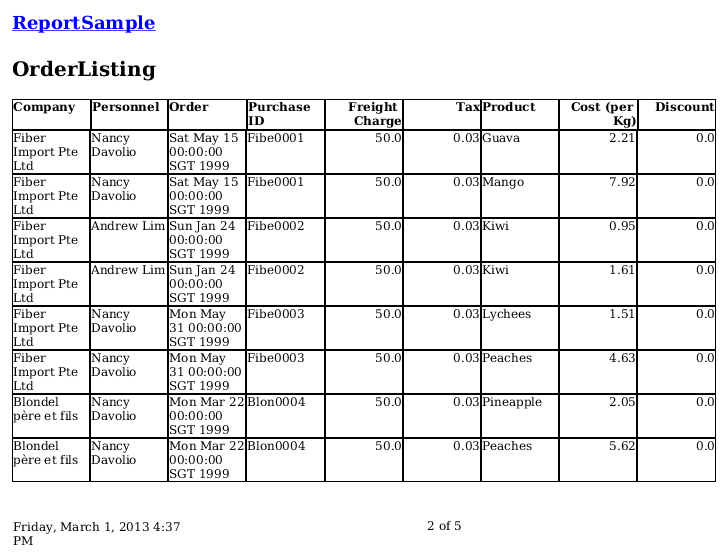This recipe demonstrates the use of script to show columns based on selection.
Sample Input :
= First =
COMPANYNAME,SALESREP,ORDERDATE,PURCHASEORDERNUMBER,FREIGHTCHARGE,SALESTAXRATE,PRODUCTNAME,QUANTITY,COSTPERKG,DISCOUNT
= Second =
SALESREP,ORDERDATE,FREIGHTCHARGE,SALESTAXRATE,QUANTITY,COSTPERKG
Steps taken :
- Input parameter to determine the columns to display
- Script to extract each column from the input and insert into array
- Written at Report’s Render Begin
- Function to return the label for each column
- Written at Function Definitions for Global Access
- Condition at Render If determines the rendering of column
To download the necessary files for this recipe, refer to the attached ZIP package.
Dynamic Column Report.zip (5.9 KB)