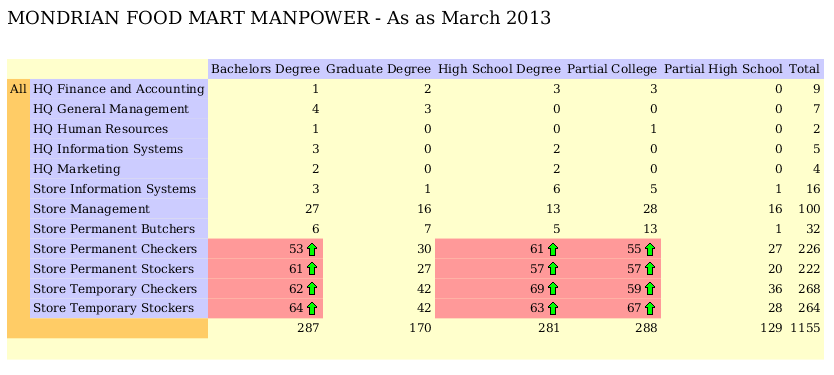This recipe shows the basic usage of Cube.
Steps taken:
- Create a report template using the composite datasource (Composite.ds).
- In Section 1 of the report template, create a Cube and make the following settings:On Cube Axes page:
Column Dimensions=education_level
Row Dimensions=department_descriptionOn Cube Measures page:
Name=employee_id
Function=Count
Pattern=${1##Total} - In Section 2 of the report template, create a Cube and make the following settings:On Cube Axes page:
Column Dimensions=hire_date.Month (Name)
Row Dimensions=department_descriptionOn Cube Measures page:
Name=employee_id
Function=Count
Pattern=${1##Total}
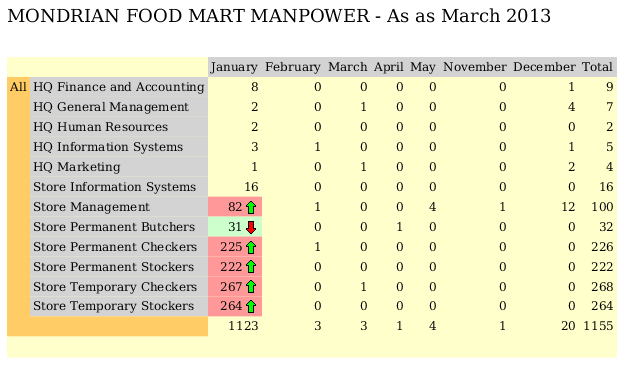
To download the necessary files for this recipe, refer to the attached ZIP package.
HowToUseCubeInReport.zip (12.1 KB)