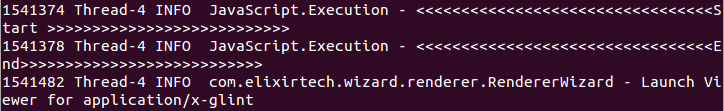This recipe demonstrates on inserting script to track the start and end of the report generation from the log or console.
Steps taken:
- Create a report template (MyReport.rml).
- Define the following parameter in “Report > Parameters” page:Name=Marital_Status, Value=M
- Insert the following script into “Report Properties > On Render Begin & On Render End”://Report: On Render Begin
Log.info("<<<<<<<<<<<<<<<<<<<<<<<<<<<<<<<<>>>>>>>>>>>>>>>>>>>>>>>>>>");//Report: On Render End
Log.info("<<<<<<<<<<<<<<<<<<<<<<<<<<<<<<<<>>>>>>>>>>>>>>>>>>>>>>>>>>");
To download the necessary files for this recipe, refer to the attached ZIP package.
HowToTrackReportGeneration.zip (2.7 KB)