This recipe demonstrates how to return value from sub-report using parameter.
Steps taken:
- Create a main report (Master.rml) which references the sub-report (Sub.rml) in “Page Header” and “Section Header”. The sub-report contains the following data field with script in “Section Header”:(Data Field 0) Param
(On Render End:) Param = 1; - Add the following data fields with script in “Page Header”:(Data Field 1) "Param 1: "+Param(Data Field 2) "Param 2: "+Param(Data Field 3) "Param 3: "+Param
- Add the following data field with script in “Section Header”:(Data Field 4) Param
- Add the following data field with script in “Page Footer”:(Data Field 5) Param
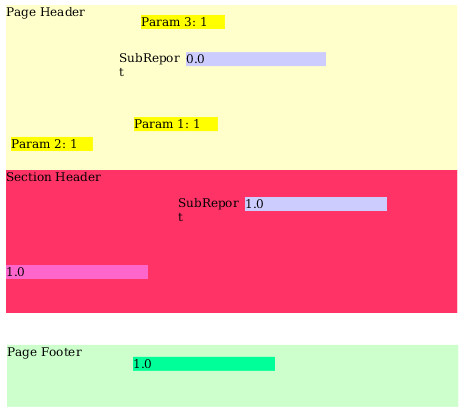
To download the necessary files for this recipe, refer to the attached ZIP file.
HowToReturnValueFromSubReport.zip (5.8 KB)