This recipe demonstrates how to display data records in horizontal tiles.
Steps taken:
- Create a report template (Sample.rml) using the datasource (FruitSales.ds).
- Under “Details”, add a “Rectangle” element.
- Within the “Rectangle” element, add the following Data Fields:Company
Fruit
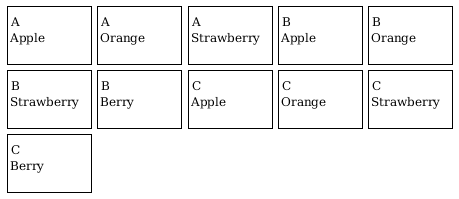
To download necessary files for this recipe, refer to the attached ZIP package.
ViaPageSetup.zip (3.0 KB)