This recipe demonstrates how to customize the UI for entering parameters.
Major steps include the following:
- Create a blank report template and define parameters in groups (as in Customers.rml). The rendered output will show the default UI for entering parameters.
- Create a Cascading Style Sheet (CalendarControl.css) and a JS file (CalendarControl.js), which will change the default paramter UI by enabling the user to select date from a Calendar combo box and select country from a list.
- Create an HTML file (Customers.rml.html) based on the report template (Customers.rml). Create the folder.html file as well.
- Afte the definition of HTML form, create the validator (gen_validatorv2.js).
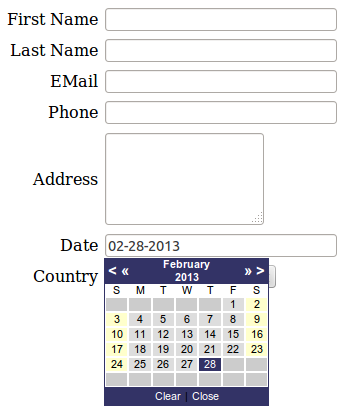
To download the necessary files, refer to the attached ZIP package.
CustomizeParameterUI.zip (9.8 KB)