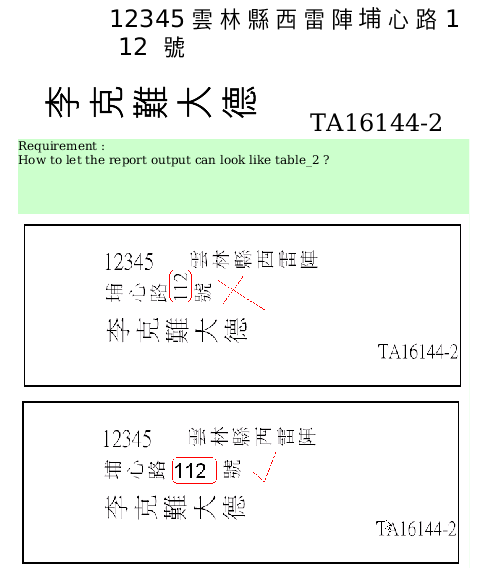This recipe demonstrates how to orientate the wording in the report template.
Steps taken:
- Create a report template (m0526.rml), which contains the sample image (Requirement.PNG).
- Make the following settings in ‘Grid Properties > Grid’:Writing Mode: lr-tb
Glyph: Inline
Grid Mode: Ideograph
Text Height (Selected) - Input the traditional Chinese characters in ‘Grid Properties > Field > Literal’.
- Specify the appropriate font in ‘Grid Properties > Font’.
To download the necessary files for this recipe, refer to the attached ZIP package.
OrientationControl.zip (26.4 KB)