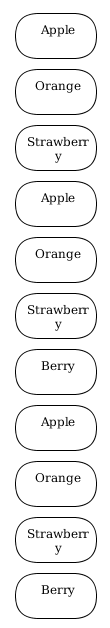This recipe demonstrates how to change the style of Rectangle Element to Oval by setting the property of “Rectangle > Border > Radius” in the report template.
Steps taken:
- Create a report template (PrintingLabel.rml) using the datasource (FruitSales.ds).
- Add a Rectangle Element into the blank area of “Details”.
- Set the property of “Rectangle > Border > Radius” as follows:Radius=50px, Style=Solid, Width=1px
To download the necessary files for this recipe, refer to the attached ZIP package.
PrintingLabels-ChangeRectangularToOval.zip (3.1 KB)