This recipe shows how to add column with new records using cube.
Steps taken:
- Create a blank report template using the given datasource (CrossTab_Pivot.ds).
- Under “Section Header”, add a cube by selecting “Currency” as “Column Dimensions”, and selecting “Date” as “Row Dimensions”. Define cube measures as follows:Name=Rate, Function=Sum, Pattern=${0}
- Select the following options on the “Cube Options” page:Collapse Empty Rows
Collapse Empty Columns
Row Totals After Details
Column Totals After Details
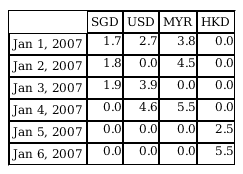
To download the necessary files for this recipe, refer to the attached ZIP package.
HowToAddColumnWithNewRecord.zip (6.0 KB)