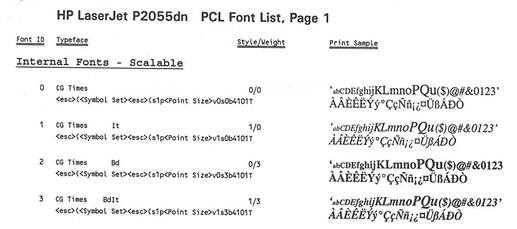This entry will guide you on how to setup printer font id in pcl.xml config file.
Scenario
The customer wants to print a PCL label using the font Liberation Sans, however because the Liberation Sans font is not defined in pcl.xml, the label prints out using the default Arial font.
-
To print the PCL font list from your printer, follow the instructions in the URL below:
https://support.hp.com/in-en/document/c05417094 -
Your printer should output a list of fonts similar to this; write down the font ID for Liberation Sans.:
- Then, go to your Repertoire Server’s config/pcl.xml file and add Liberation Sans to your font-map by using the font ID from the PCL font list as the ‘font’ value, for example.
- After making changes to your config/pcl.xml file, restart the Repertoire Server and run a test print to determine whether Liberation Sans is being used on the output.