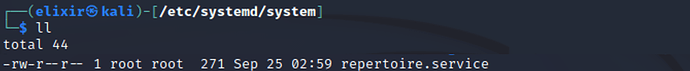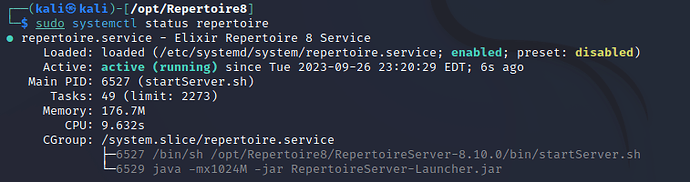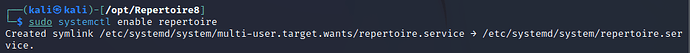The following entry below guides you through the steps to run the Ambience/Repertoire 202x as a Linux service using Systemd.
Prerequisites:
- Ensure that Java is installed before carrying out the steps stated below.
-
Create a new user to run the service. (for e.g., elixir)
sudo adduser elixir -
Ensure that the owner of the Elixir Repertoire 8.x installation is set to the user created in Step 1.
For example,
sudo chown -R elixir:elixir /opt/Repertoire8/
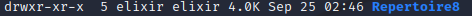
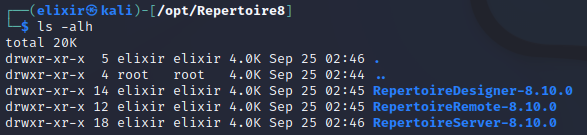
-
Do ensure that the Repertoire’s startServer.sh script is set to executable. For example,
sudo chmod +x /opt/Repertoire8/bin/startServer.sh
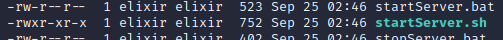
-
Download a copy of the service file here and park it over at /etc/systemd/system
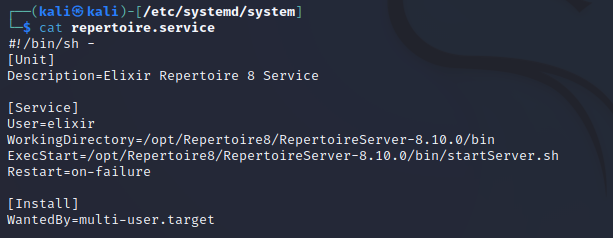
Do revise the User, WorkingDirectory and ExecStart as necessary.
-
Load the new service by executing the following command:
sudo systemctl daemon-reload -
Use the command below to explicitly start the service:
sudo systemctl start repertoire -
Use the command below to check the status:
sudo systemctl status repertoire
-
Use the command below to stop the service:
sudo systemctl stop repertoire -
Use the command below to start the service every time the server restarts:
sudo systemctl enable repertoire