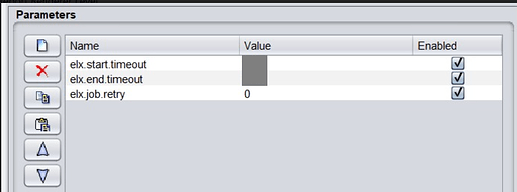This entry will guide you on how to implement the timeout parameters in report template when rendering report.
The job timeout parameters could be configured at either of these two levels:
1/ Report Renderer Level
For example, at the Ambience designer, over at the RML template parameter setting
2/ API Level
For example, when sending an API call to render report:
Note:
By default “elx.wait.timeout, elx.end.timeout” is set to 60 seconds while “elx.job.retry” is set to 3
elx.wait.timeout: This is the time spent in the job queue. If the job sits in the queue for 60 seconds (default) and no job engine starts processing it, then it quits.
elx.end.timeout: This is the time spent running the job, that is the time the job engine can process the request before the sender gives up waiting. If a job takes longer than 60 seconds (default), then the system aborts the job and assumes it was stuck in an endless loop or is thrashing because of insufficient memory or just because the machine was switched off. This ensures that the job engine (if it is still alive) is freed to run other jobs
elx.job.retry: Job retry count by default is set to 3. To ensure that the failed jobs do not get retry and allow the job engines to take on other jobs in queue, set it to “0”.