This recipe demonstrates the basic usage of processor in a composite datasource.
Steps taken:
- Create a composite datasource (InvertData.ds). Drag and drop the tabular datasource (FruitSales.ds” as the beginning of the flow.
- Add a “Processor” element following the tabular datasource. Select “Cleansing > Remove Duplicates”, and check the “Fruit” column. Click “Finish”.
- Add another “Processor” element following the previous Processor. Select “General > Invert Data”, and check all columns. Click “Infer Schema” and click “Finish”.
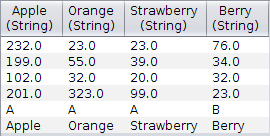
To download the necessary files for this recipe, refer to the attached ZIP package.
Basic.zip