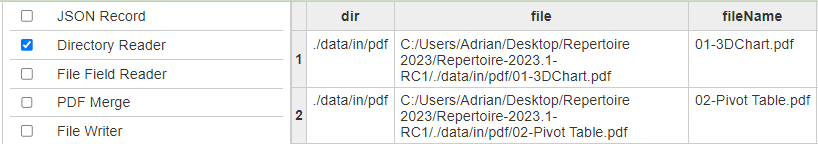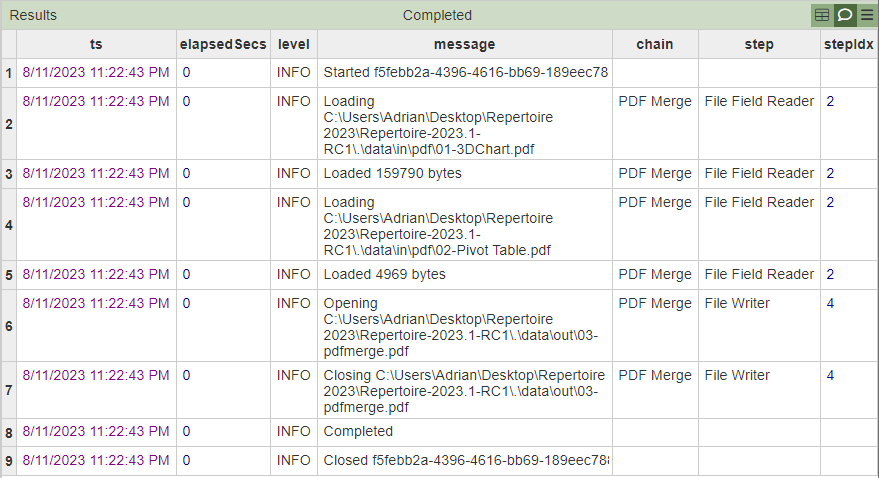This entry explains how one is able to merge two PDF files using the PDF Merge step in the ETL chainset. Download the demo sample here: pdf-merge-demo.zip (158.6 KB)
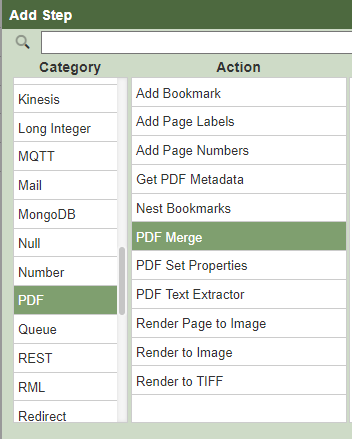
-
Copy the /pdf directory to the /data/in directory of the Ambience/Repertoire installation.
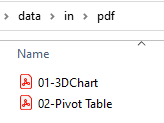
-
Upload the PDFETL.chainset.json in the ETL module and launch it.
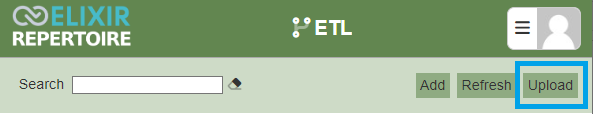
-
This sample has six steps.
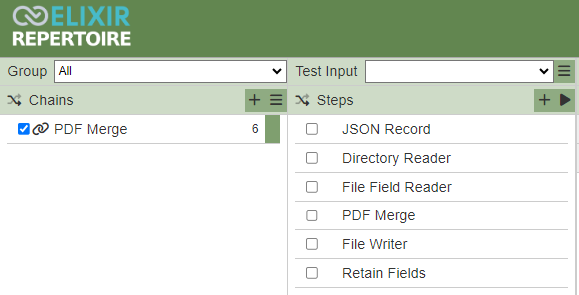
-
The input directory is specified in the JSON Record, for this sample we use the /data/in/pdf. You can configure an external input directory in elixir.data.file of etc/application.conf in the server’s installation.
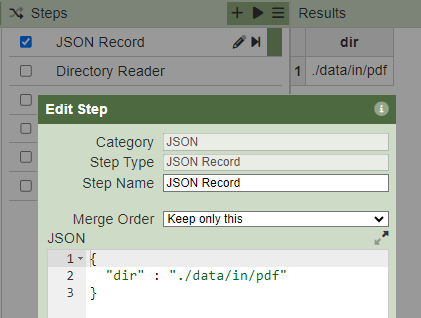
-
The Directory Reader step reads in the values of the dir column, File Field Reader step reads the bytes in the file column.
-
PDF Merge step combines both PDF files while File Writer step writes the bytes out to a specified filename and path.
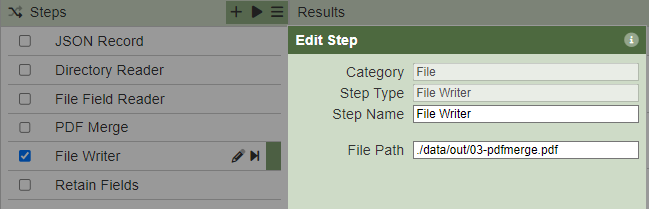
-
The Retain Fields step retains the length field detailing the size of the merged file
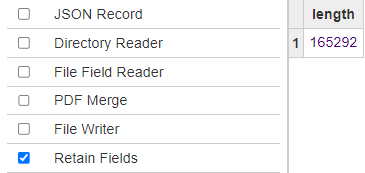
-
Refer to the ETL show log for a step through of the ETL process