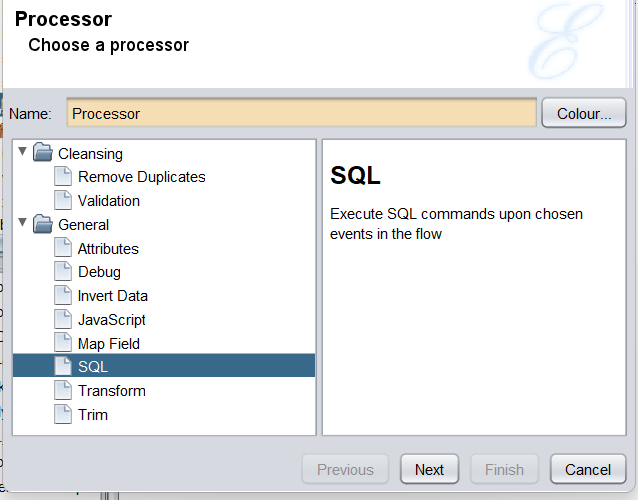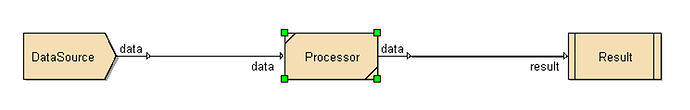This entry guides you through on the steps to create a Job in Ambience Designer which triggers an SQL statement after a report is being generated.
-
In your Ambience designer, create a new Job.
-
Add the following task(s), “RenderReport” & “GenerateData” to the newly created Job.
RenderReport task should point to the Report Template which requires an SQL statement to be triggered after being rendered.
GenerateData task should be pointed to a Composite datasource which uses an SQL processor to run an SQL statement.
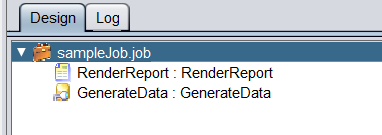
How to create the Composite datasource?
-
In a newly created Composite datasource, navigate to the Designer tab.
-
Add the following processor(s), “DataSource” & “Processor”.
Datasource processor should point to an existing created datasource.
In Processor, choose General → SQL. Afterwards, set-up the SQL connection & create your SQL statement in the Query Builder.
The output of the SQL processor is the same as the input and records passing through are not being modified as the user is only interacting with the database.