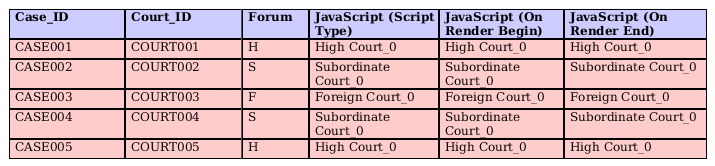This recipe demonstrates the usage of JavaScript in the different places of the report template.
The JavaScript can be used in the following places:
- Render If
- On Render Begin. For example,value1= “”;
if (Data.getString(“Forum”) == “H”){
value1=“High Court”;
}
else if (Data.getString(“Forum”) == “S”){
value1=“Subordinate Court”
}
else if (Data.getString(“Forum”) == “F”){
value1=“Foreign Court”;
}
else value1 =“Default Value”;
setText(value1 + “_0”); - On Render End. For example,if (result.getLogicalElementCount()>0)
{
field = result.getLogicalElement(0);
if (Data.getString(“Forum”) == “H”){
val=“High Court”;
}
else if (Data.getString(“Forum”) == “S”){
val=“Subordinate Court”
}
else if (Data.getString(“Forum”) == “F”){
val=“Foreign Court”;
}
else val =“Default Value”;
field.setText(val + “_0”);
} - The “Script” Field Type of the Field component. For example,switch(Forum){
case “H”:value=“High Court”;break;
case “S”:value=“Subordinate Court”;break;
case “F”:value=“Foreign Court”;break;
default:
value="";break;
}
value = value + “_0”;
To download the necessary files for this recipe, refer to the attached ZIP file.
OnRender.zip (4.5 KB)