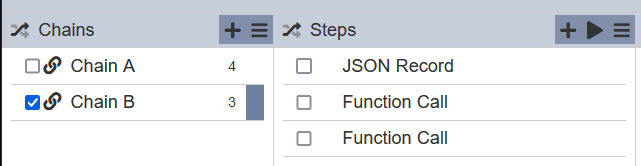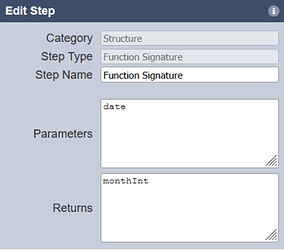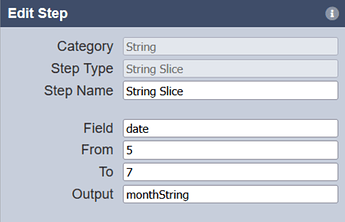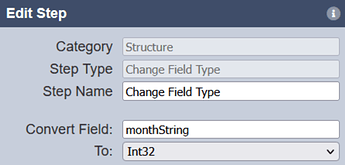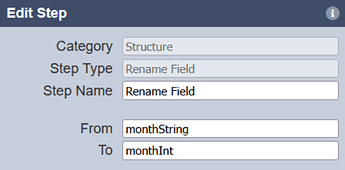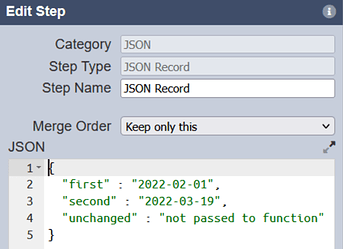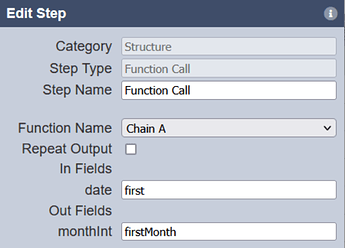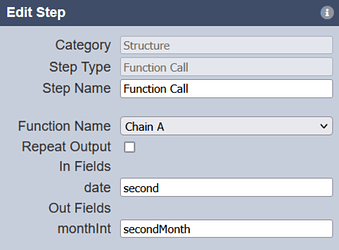Level: Intermediate
Steps Being Focused on:
-
Function Signature
This step defines the expected parameters and returns from a chain, similar to a function signature in a programming language. -
Function Call
This step emulates a function call by calling another chain which has a defined Function Signature.
Scenario used as an Example:
- How to retrieve the month from a date string field (e.g., 2022-02-01) in the form of an integer (e.g., 02) by using a Function Mechanism.
Notes:
- Using a function mechanism helps to:
– Eliminate explicitly naming of fields in every similar usage of a chain call.
– Accidentally overwriting of any other fields due to temporary logic names in the called chain.
-
Navigate to the ETL module & create a new ETL chainset.
-
In the chainset, add a new chain.
For example, “Chain A” -
Add the step, Function Mechanism with the following inputs as follows:
*able to specify up to 5 Parameters and Returns each. **![|466x399]
-
Add the step, String Slice with the following inputs as follows:
-
Add the step, Change Field Type with the following inputs as follows:
-
Add the step, Rename Field with the following inputs as follows:
-
In the same chainset, add another chain.
For example, “Chain B” -
As an example, add the following data using the step, JSON Record
-
Add 2 Function Call steps as shown below:
In Fields & Out Fields are as per declared in Step 3
In Fields & Out Fields are as per declared in Step 3
-
Run Chain B & you should be able to get results as shown below:
- firstMonth has extracted the Month from the date string, first
- secondMonth has extracted the Month from the date string, second
- unchanged field remains as it is not passed into a function call.
Overview of Chain A
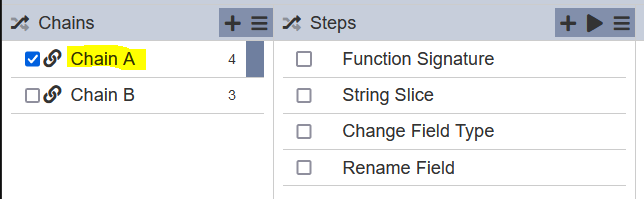
Overview of Chain B