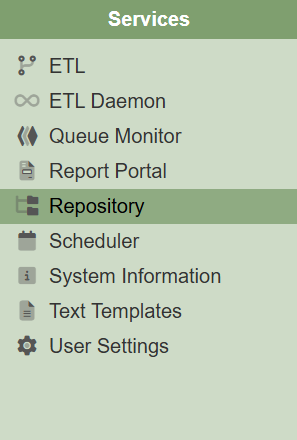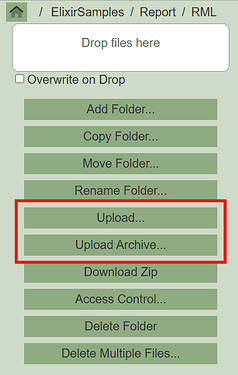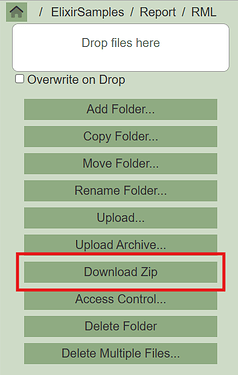Overview
Repertoire now facilitates import/export of repository operations via the web console instead of direct capabilities as in the previous Ambience Designer.
Steps to Perform Import/Export:
-
Log into the Repertoire server.
-
Locate and select the Repository module from the Service Chooser panel.
-
Navigate to the folder where the templates will be imported or the folder containing the templates to be exported, e.g.:
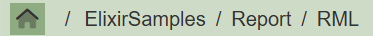
-
Use the following options as needed:
-
Import:
Note:
i) Upload: Import a specific template file.
ii) Upload Archive: Import zipped template files. -
Export:
i) Download: Download a specific template file.
ii) Download Zip: Download an entire folder as a zipped file.