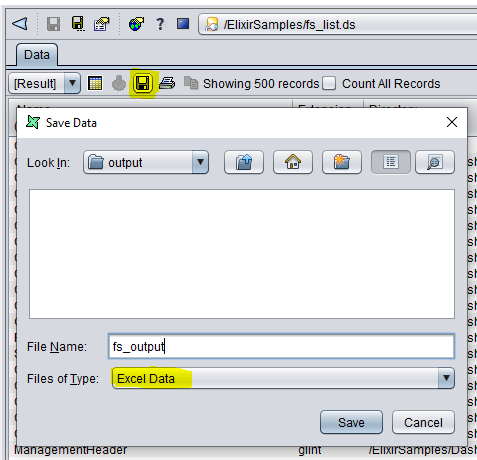This entry guides you on how to create a listing of your file system using the file system data source in the Ambience/Repertoire designer. This is useful when there’s a requirement to generate an inventory list of rml templates, data sources and their respective file paths.
Note: The file system data source is only for use in Repertoire version 8.x and below, Ambience 4.x and below.
-
Download the file system data source fs_list.zip (345 Bytes)
-
Launch the Ambience/Repertoire designer, add it to a directory, e.g. repository:/ElixirSamples
-
Open the file system data source properties, change the path of the target file system to generate the list, click on the ‘Finish’ button in the wizard to save the changes.
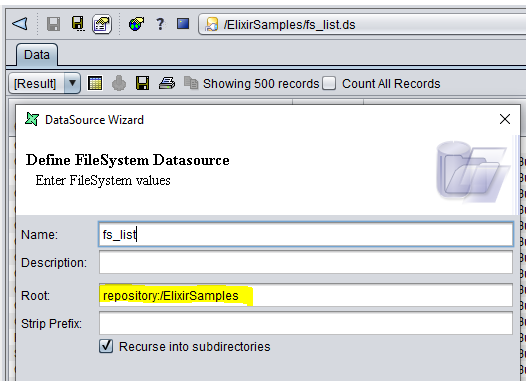
-
Press the ‘Load data’ button, the data source will load a preview of the first 500 records.
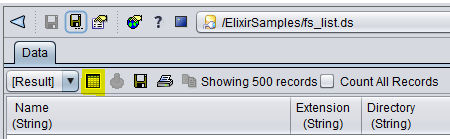
-
Press the ‘Save’ button, select ‘Excel’ as the output format and ‘Save’ button in the wizard to export the list in excel format