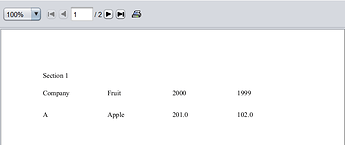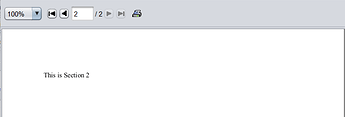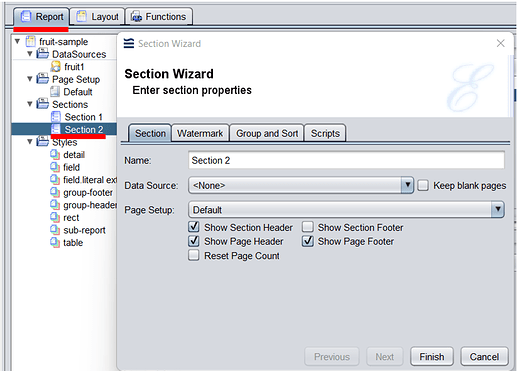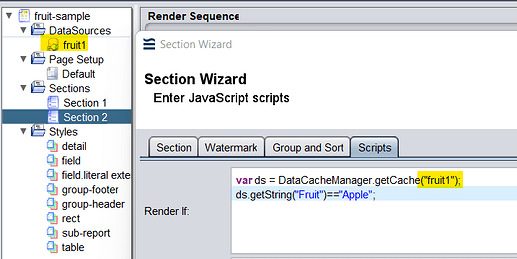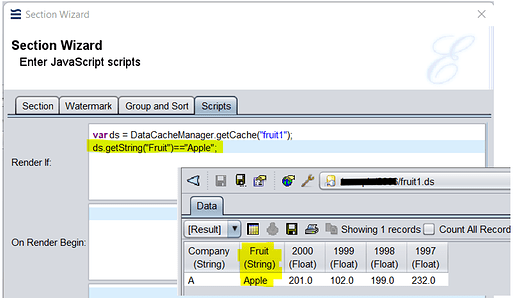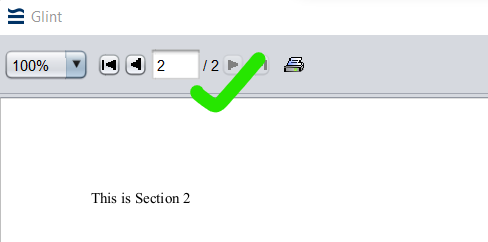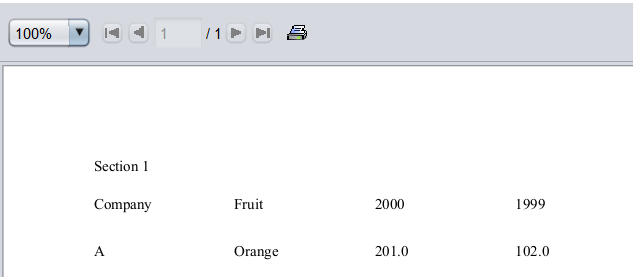This entry guides you through the steps on hiding of report sections using RenderIf scripting.
Scenario:
- Hide Section 2 if Fruit equals to “Apple”.
Initial:
^ Section 1
^ Section 2
1. RML template is designed as follows:
-
Section 1
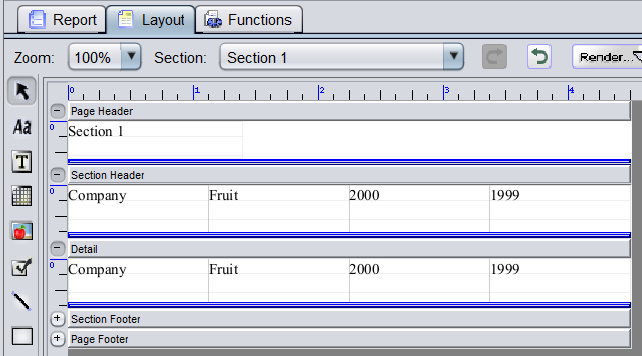
-
Section 2
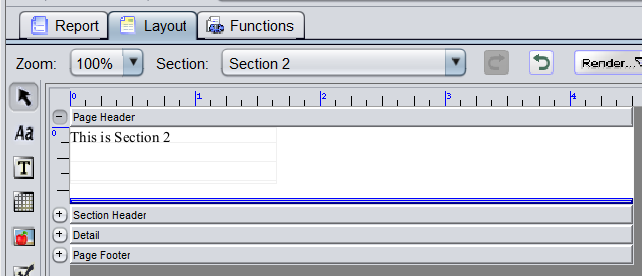
2. Click on the “Report” tab, right-click Section 2 and click “Edit Section”.
3. In Section Wizard, click on the “Scripts” tab and input in the following:
var ds = DataCacheManager.getCache("fruit1");
ds.getString("Fruit")=="Apple";
reference:
4. Save the RML template.
Output:
If Fruit equals to “Apple”, Section 2 will be rendered.
If Fruit equals to “Orange”, Section 2 will not be rendered.
Sample RML template and datasource:
hide-report-section.zip (2.2 KB)