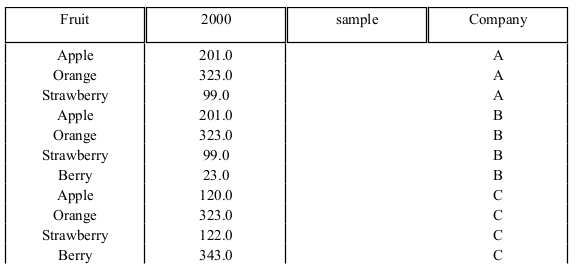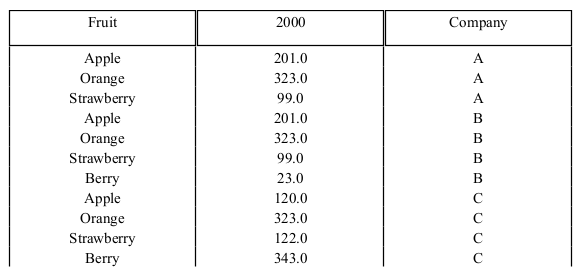This entry guides you through the steps on hiding of empty columns using RenderIf scripting.
Scenario:
- Hide the column “sample” if there is no value.
Initial Output:
1/ RML template is configured as follows: (Section Header = Label) (Detail = Data Field)
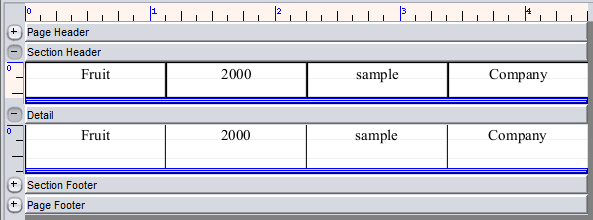
2/ Click on the “Section Header” band and tick the checkbox for “Can Shrink” & “Can Grow”.
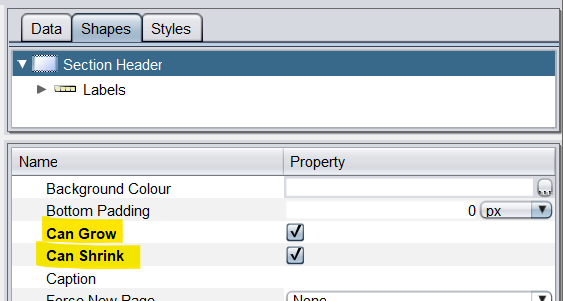
3/ Next, click on the cell containing the “sample” label and configure the properties as shown below:
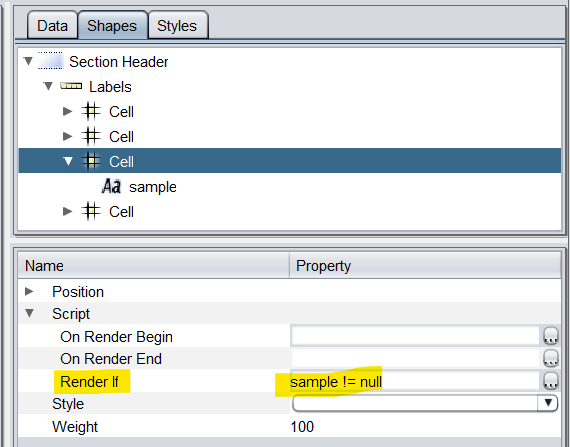
4/ Repeat Steps 2 & 3 for the “Detail” band.
5/ Save the RML template and render the RML template.
Output: