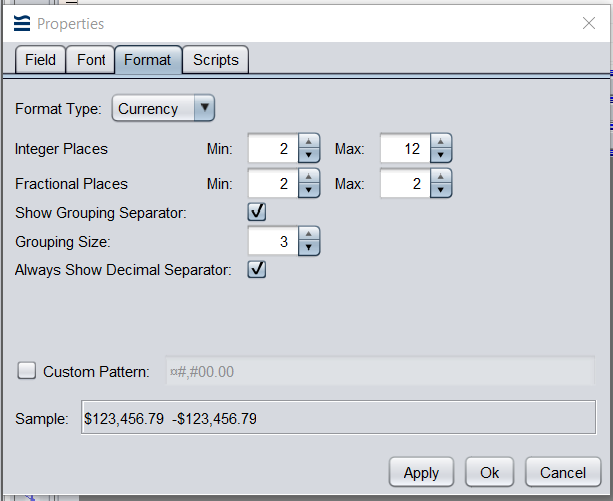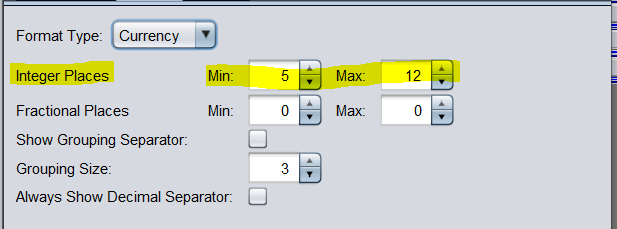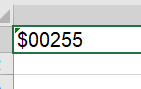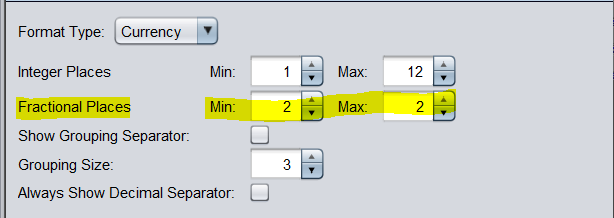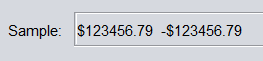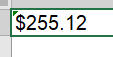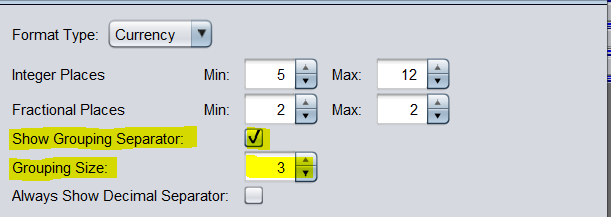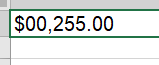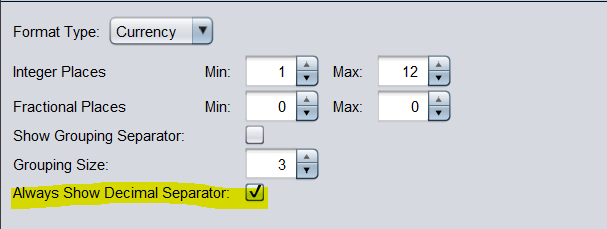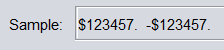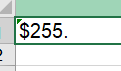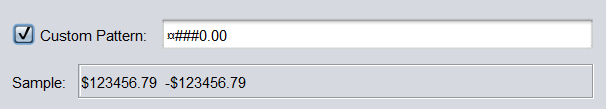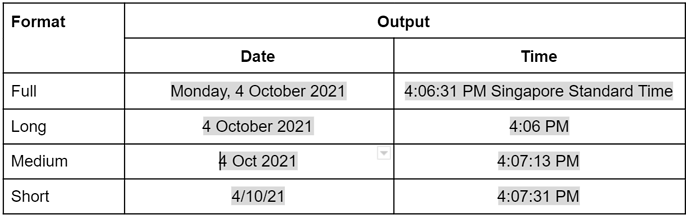This is an example of the various ways to format your numerical numbers in your report template.
Formatting Numerical
- From the report template, navigate to the “Properties” for the desired data field & click on the “Format” tab.
For example,
Here’s a walkthrough of the available properties for “Formatting Numerical”.
Format Type: Currency, Percent, Number
Note: All 3 of the format types above have the same parameters available. The only exception is the unit type that it’s being presented in (i.e. Currency [$], Percent [%]1. Integer Places
A whole number without any fractional component
Example: [Initial Data: 255]
Round up to at least 5 integer places.
Output:
2. Fractional Places
Refers to the decimals/fractions following a whole number.
Example: [Initial Data: 255.123456789]
Round up to 2 decimal places.
Output
3. Show Grouping Separator (Grouping Size)
Refers to the visibility of the comma separating the group of the numbers which is grouped according to the “Grouping Size”
Example: [Initial Data: 255]
Group numbers in 3’s
Output
4. Always Show Decimal Separator
Refers to the visibility of the decimal point.
Example: [Initial Data: 255]
- Output
5. Custom Pattern
For a direct configuration.
Format Type: Date/Time
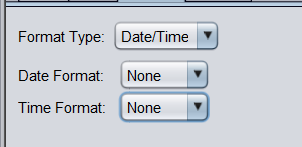
Date Format & Time Format contain the following choices. (i.e. Full, Long, Medium, Short). Here are some output examples:
For a direct configuration, use “Custom Pattern”
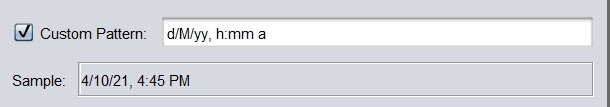
Reference:
Elixir Ambience 4.0.0 Documentation:
https://docs.elixirtech.com/Ambience/4.0.0/ERD/fo-xep/Elixir%20Report%20Designer%20User%20Manual.pdf#d0e1777