This collection of frequently asked questions (FAQ) for Entry Level provides brief answers to many common basic questions for beginners about Elixir Report Professional (ERP).
Q: I encountered an ‘UnsupportedClassVersionError’ exception with the following message, e.g. ‘Unsupported major.minor.version 52.0’ while trying to launch Elixir Repertoire 8.x. What does this mean?
A: The version number in the above example refers to the Java SE release version. Based on the list of version information from https://docs.oracle.com/javase/specs/jvms/se16/html/jvms-4.html, the list shows that version 52 corresponds to Java 8.
Unsupported major.minor version 52.0 means the JVM is older than Java 8 and hence not compatible with Repertoire 8.x minimum requirements. For Repertoire 8.x, Java 11 (LTS) or later is recommended.
Q: Encountered error message ‘Cannot synchronize repository content with server’ when launching remote designer from Elixir Technology->Elixir Repertoire Remote Designer>. However, error is NOT displayed when the remote designer is launched through the Web UI. Why is this so?
A: When open in Web UI, you are actually logged in therefore it can detect the current host, port, username and password which allow you to launch the Remote Designer without any interruption. Whereas from Elixir Technology->Elixir Repertoire Remote Designer> you are logged in as any username therefore all those information is not logged on the Remote Designer.
In any way you can still logged on by clicking on the button as shown below: (Please see the red box)

Q: Why is the file selector ellipsis button disabled when selecting a text file data source through Remote designer?
A: The local file chooser button is deliberately disabled. Remote is running the engines on the server, so referencing a local (file://) text file won’t be any use, because the server can’t see it. When running in Designer you can read a local file, so the local file chooser button is enabled.
However, you can still manually add in the path as shown below:
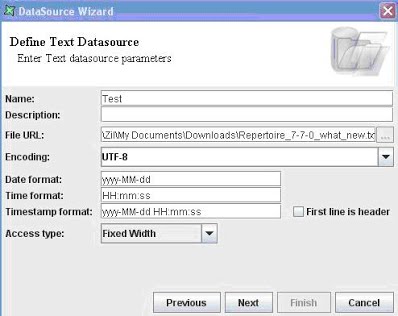
Q: Encountered error message ‘Not enough heap memory’ when reading large files.
A: Depending on how you start your server, if you are starting as startServer.bat you can edit it using Wordpad or Notepad to edit the value from the default 512MB to higher value: %JAVACMD% - mx1450M -jar RepertoireServer-Launcher.jar
If you are starting as service then you can edit at Installation Path\Repertoire-Server-20100824\RepertoireServer\bin\windows-service\wrapper.conf using Wordpad or Notepad by replacing:
#wrapper.java.maxmemory=512 To wrapper.java.maxmemory= 1450
Q: Any option of selecting ODBC data sources?
A: Please refer to the MondrianFoodMart example below: (Please see the red box)
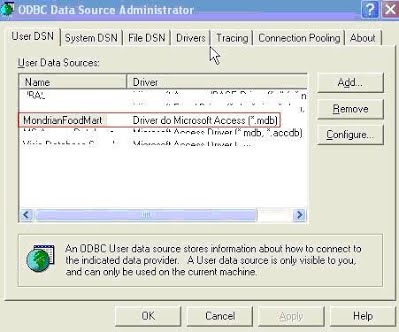
Steps to Create ODBC Datasource
- Right-click on any filesystem and click Add-> DataSource …-> Select JDBC
- Click on ‘Driver Suggestions …’ → Select ‘JDBC/ODBC_Bridge(Sun_JVM)
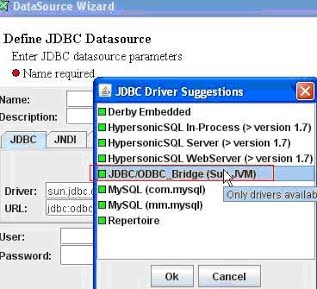
- Fill in the required field as shown below and click ‘Next’
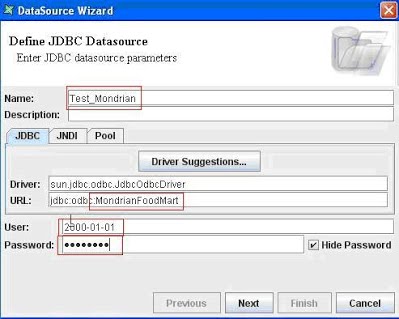
- Click on ‘Query Builder …’
- Select the Table that required and checked on the Fields that you need for basic statement
OR select the ‘SQL’ tab to type in your SQL statement as shown below
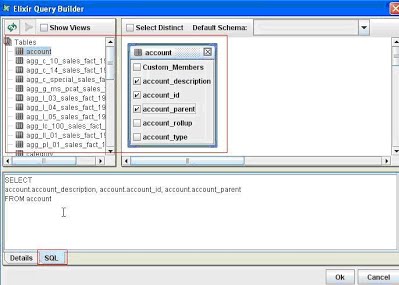
- Click OK → Next
- Click on ‘Infer Schema’ and click ‘Finish’
- Click on the Box to load data as shown below
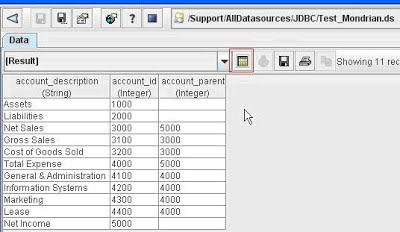
Q: The Elixir Server Service doesn’t get started from the ‘Services’ menu of Windows under ‘Control Panel-> Administrative tools->Services’. Manual execution of the file ‘startServer.bat’ (under the installation folder) is required.
A: You will need to install the windows service at <Installation Path\Repertoire-Server-20100824\RepertoireServer\bin\windows-serviceand\ windows-install-service.bat>.
Next you should be able to see ‘Elixir Repertoire Server’ under ‘Control Panel-> Administrative tools->Services’
Q: How to change the port associated with the Elixir Service? If the default port (8080) is being used by any other program, the Elixir server service doesn’t startup.
A: You can change the port at our config file located at Installation Path\Repertoire-Server-20100824\RepertoireServer\config\ERS2.xml.
Open it with Wordpad or Notepad, look for:
<ers:property name=“Secure”>false</ers:property>
<ers:property name=“Port”>8080</ers:property>
You can then replace your new port number with the default ‘8080’. Please kindly save it and restart our Elixir server if any to take effect.
Q: Is connection to SQL server 2008 supported? SQL server 2008 is missing in the list of suggested drivers while creating a data source.
A: You will need to add in the JDBC driver for your Microsoft 2008 into <\Repertoire-Server-20100824\RepertoireServer\ext> and use back SQL Server (Microsoft 2005) and insert the host, port, database name, user and password.
Q: Properties are disabled for some Report Designer elements like Rectangle, Horizontal box etc. Is additional configuration needed to enable them?
A: There is not any much changes you can make in Rectangle, Horizontal box, etc. but you can still make basic changes at the Properties box on the right side:
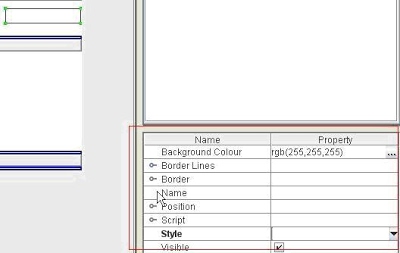
Q: Why does the Designer display error “No Importer for the file type” when trying to import the .png file in the “Resource\image” folder?
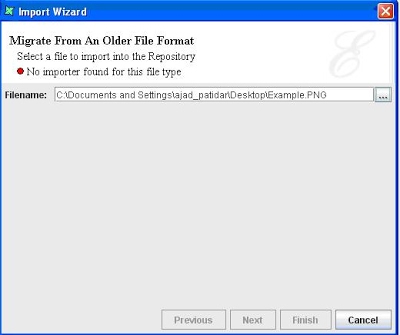
A: The above import is only meant for migration of old report template and not for importing image.
For image you can use our Image component:
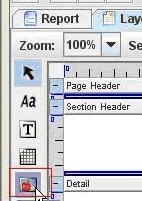
Add the URL/Directory in the properties.
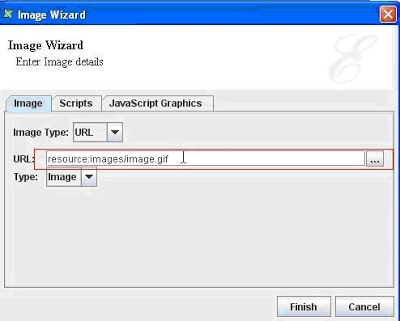
Q: Can connection strings to data sources be dynamic? Is variable substitution allowed?
A: Yes we can, by using parameter which should be the same meaning as your variable substitution:
We can parameterize almost everything include ‘Driver’,’URL,’User’,’Password’, ‘sql statement’, etc. as shown on below 2 images.
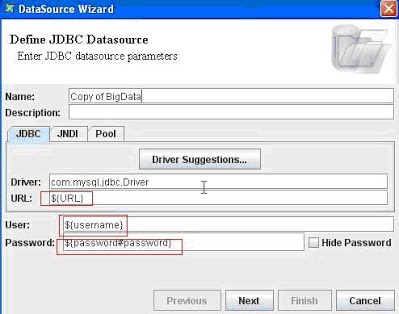
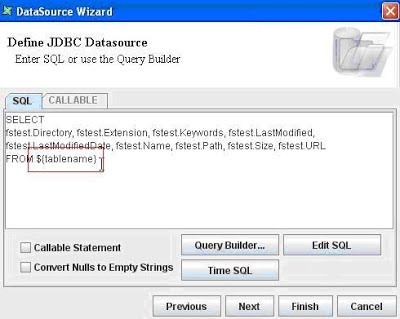
You can then type in the parameters when you click on ‘Load Data’ of the datasource as shown below
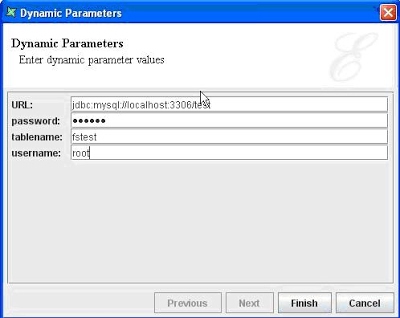
Data then will be generated base on the input parameters.
Q: Selecting ‘Stream mode’ during the data source definition shows only one row when rendered. However, In the case of table mode multiple rows are displayed. Why is this so?
A: When you select Table Mode all the data is available for grouping and sorting etc. This requires more memory. When you just want simple rendering with no special sorting and grouping (or you have the data already sorted by your query) then you can turn table mode off to save memory. If you try to use sorting and grouping with table mode off, then there is an error recorded in the log. If something doesn’t work as expected, it is always a good idea to look for more information in the log.
