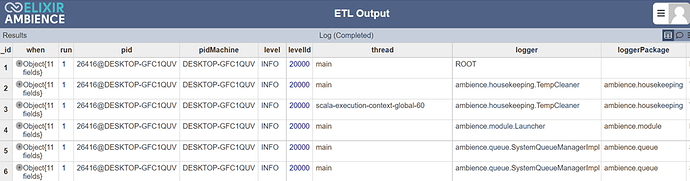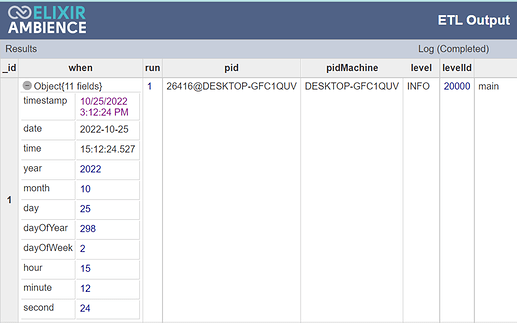This entry guides you through the steps to view the necessary Ambience logs using the ETL module.
Guideline:
• How to read the Activity Log, Event Log and Audit Log by using the ETL module in Ambience 202x
• This step works for Administrator user with mod-activity-log-viewer, mod-event-log-viewer and mod-audit-log-viewer
Read Event Log
- Navigate to ETL services and create a new ETL chainset.
- In the chainset, add a new chain e.g., “Event Log”
- Add the step “JSON Record” and add the following lines as shown in the screenshot.
Notes : You may specify the date range based on logs date that you are looking for.
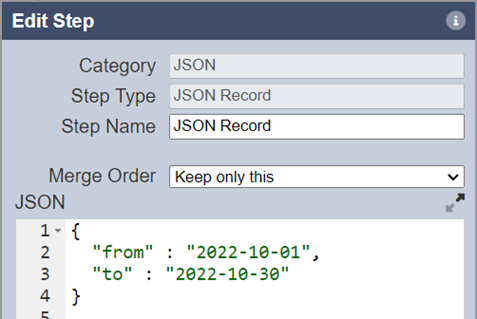
- Next add the step “Read Event Log” and inputs the values for the following fields.
Notes: To read Audit or Activity Log, you may add step “Read Audit Log” or “Read Activity Log”
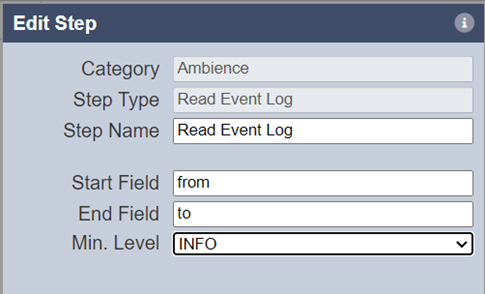
Notes :
As declared in the step JSON record, fill the Start Field column with “from” and End Field column with “to”.
- Save and Run the ETL steps. The output should look like below.
Expand the Object field under “when” column and you will see the date detail.
- Carry out the same steps to view the Activity Log and Audit Log.