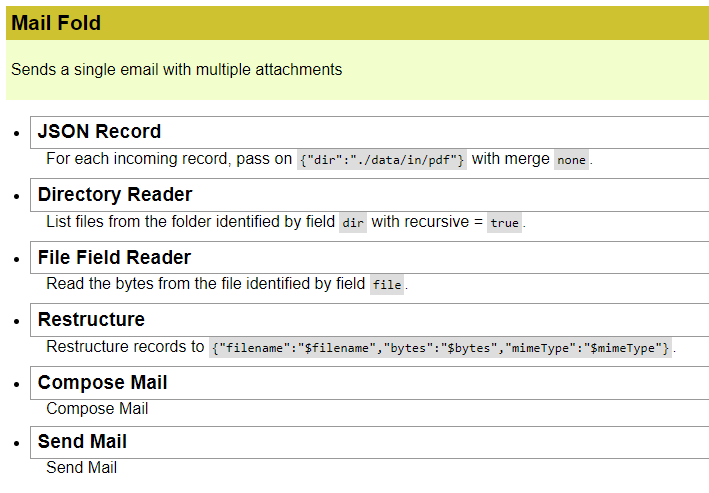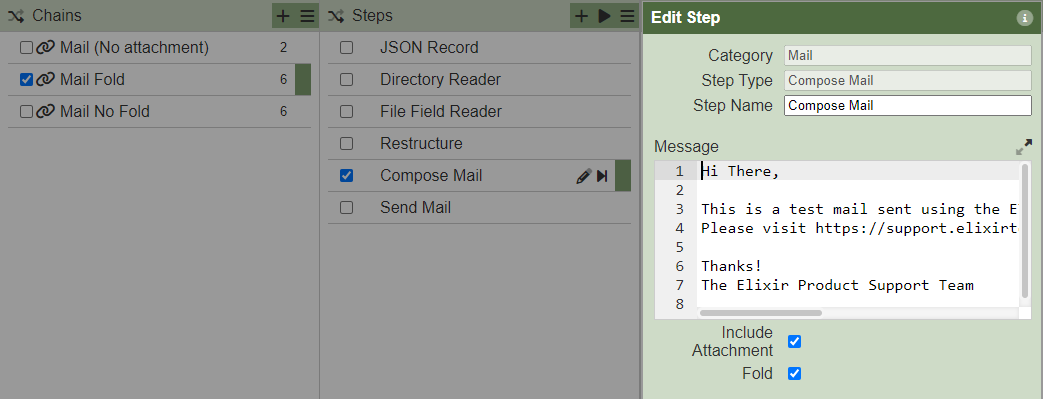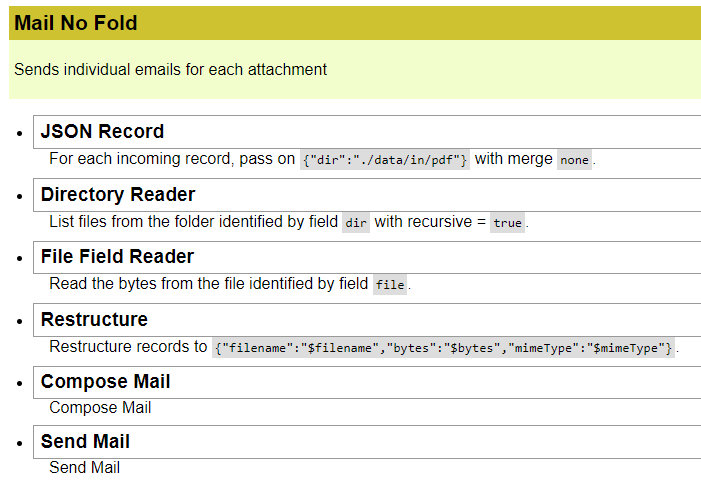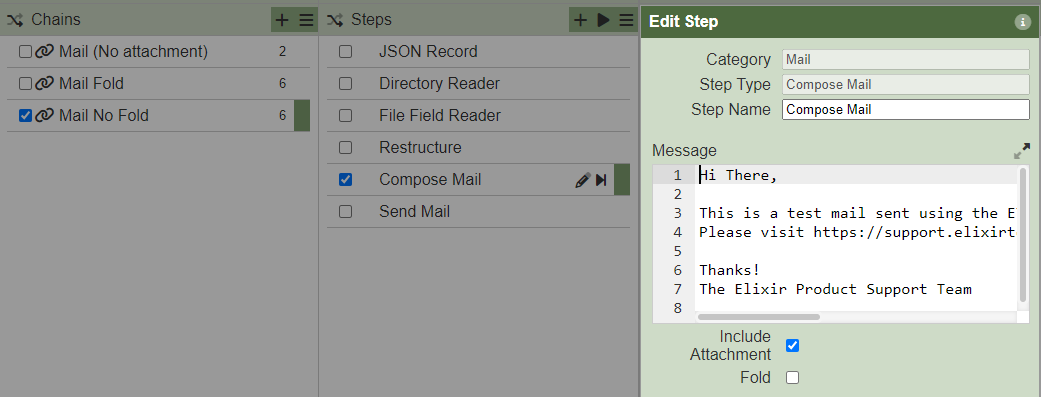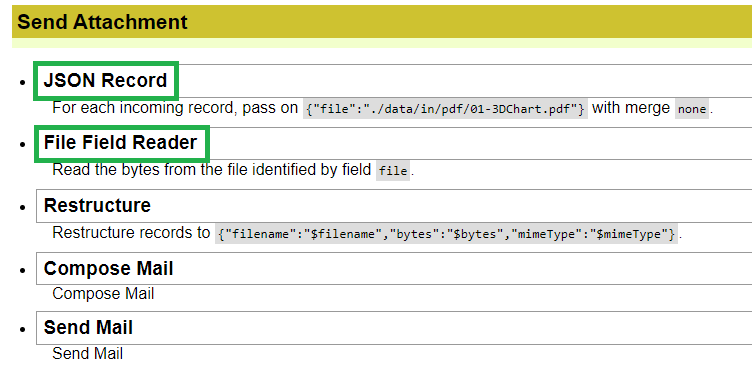This entry serves as a reference for extending ETL chains with steps to send emails with file attachments. Download the sample here (159.0 KB). This sample has been tested using Ambience/Repertoire 2023 and above.
Note: For this example ensure the Ambience/Repertoire 202x Server has read access to the /data/in directory in its installation
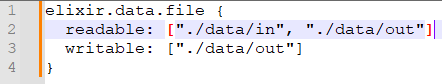
-
Go to the ETL module in Ambience/Repertoire 202x and upload the SendMailAttachment chainset.
-
Go to the /data/in directory of the Ambience/Repertoire 202x installation and copy-paste the /pdf subdirectory from the sample provided.
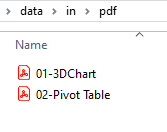
-
Open the ETL chainset, there are three chains in this sample:
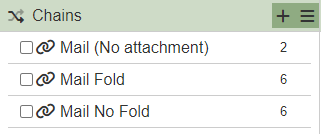
-
The first chain sample, Mail (No attachment), is a sample consisting of the compose and send mail steps
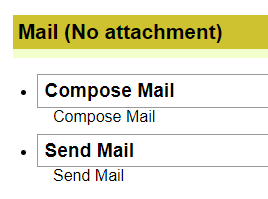
-
The second chain sample, Mail Fold, shows how an email can be sent with multiple file attachments
-
The third chain sample, Mail No Fold, shows how multiple files are sent as individual email attachments.
-
Specify the file name in the JSON Record for single file attachments.