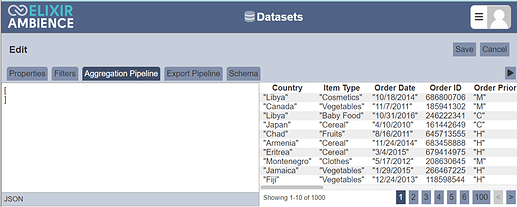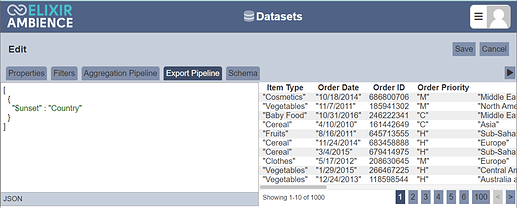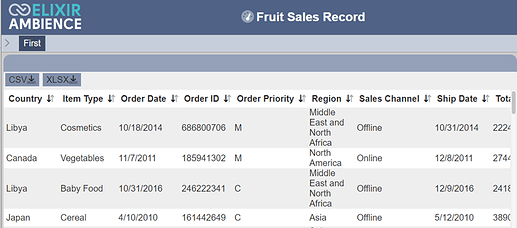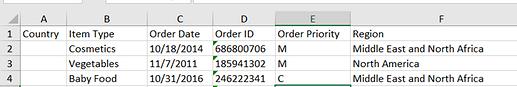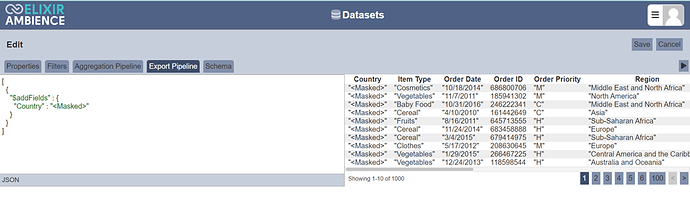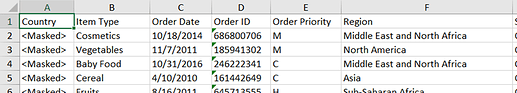Dataset Export Pipeline
This entry will guide you on how to exclude or hide the values for a particular column in dashboard view from being exported. This would come useful in cases which contains sensitive information e.g., Identification Records or Credit Card number which needs to be carefully cared for as required by the Data Protection Law.
Scenario : You have a linear table in the dashboard and require the sensitive information’s to be viewed from the dashboard but not be exported out. In this example, I will be using the “Country” column as an example for Sensitive information.
There are two options you may prefer to. You may choose Empty value inside the “Country” column or use masking which will show Masked value.
Empty :
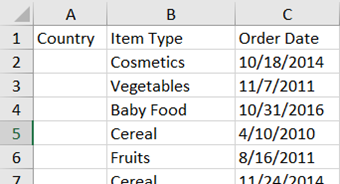
Masked:
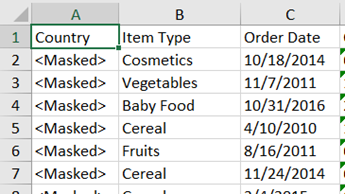
Value = Empty
The dataset module is responsible for all the exports. Go to datasets services and the desired dataset. This is the original Aggregation Pipeline
We want to hide the value of “Country” column by using the Export Pipeline. This can be done by adding the following command below under the Export Pipeline.
On the dashboard view you will still see the value inside the “Country” column.
Exporting the file would show an empty column for the Country field.
Value = Masked
Using the same approach for the empty value but using the following command below would show the value “Masked” in Country column.
Exported file will show “Masked” value on the Country column