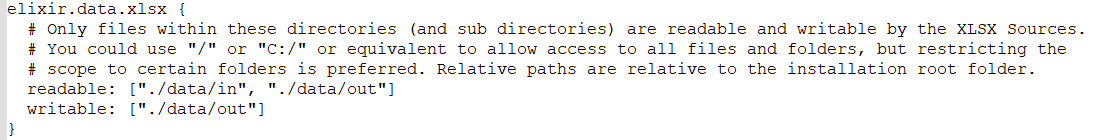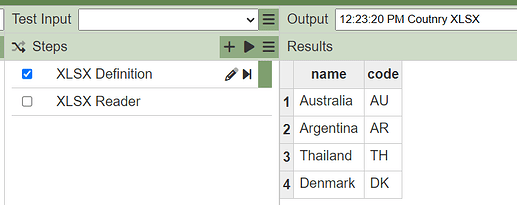This entry guides you through the steps to create a simple ETL chain which reads a XLSX file stored in your local storage.
- Park your XLSX file in the following directory,
/data/in/located in your Ambience/Repertoire installation path.
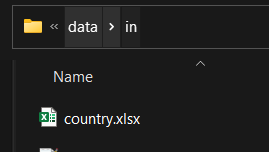
- The directory,
/data/inis the default readable directory that Ambience/Repertoire reads from.- To specify a new directory, do revise the following configuration in your etc/application.conf file as necessary.
-
Next, restart your Ambience/Repertoire server.
-
In the Service Chooser, select the ETL module and create a new chainset.
-
In the newly created chainset, add a chain and proceed to add the following 3 steps.
(XLSX Definition, XLSX Reader)
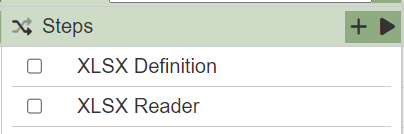
-
In the step XLSX Definition, under the URL field, you should be able to view a dropdown list which should list down the XLSX file which was parked in Step 1.
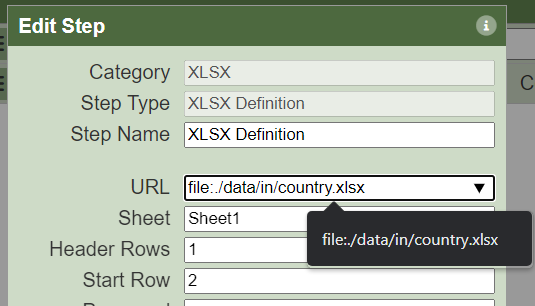
-
Click Next and Save the chainset.
-
Click on the “Play” button and you should be able to view the results in the right panel successfully.