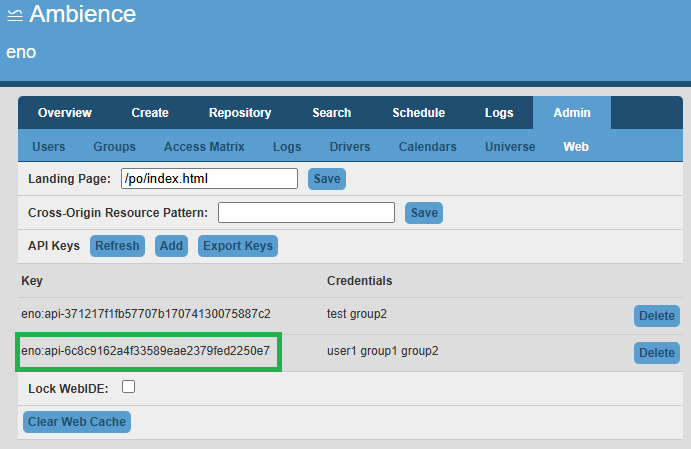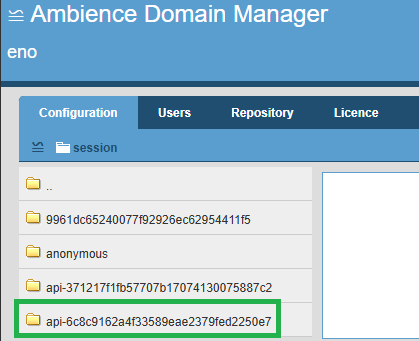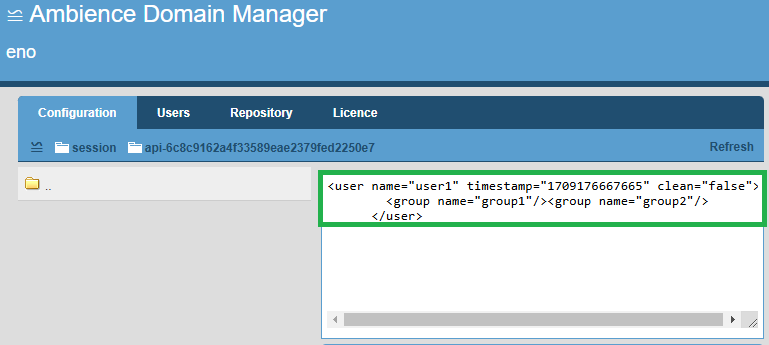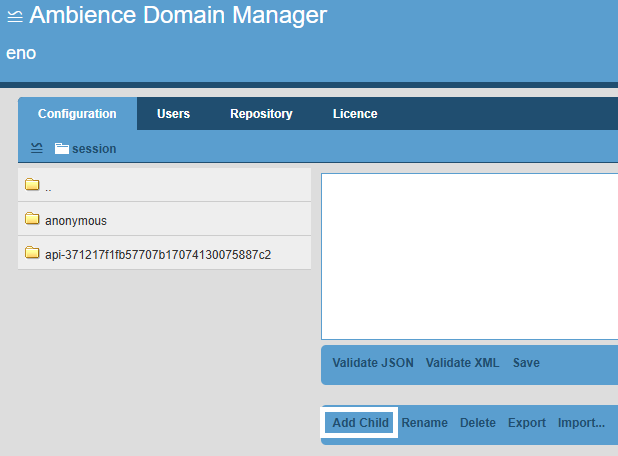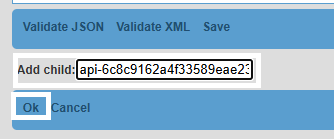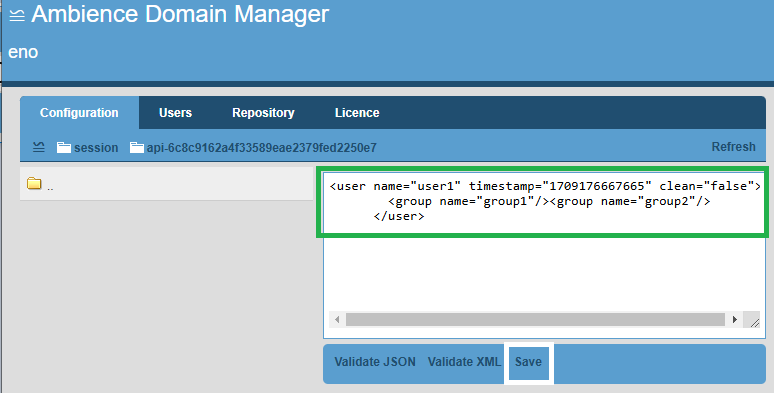The following example documents how one can copy the API Token from one Ambience instance (source) to other Ambience instances (targets). It is assumed that an API key has already been created on the source instance.
-
Ensure all target Ambience instances have the same user credentials and groups required for the API Token.
-
Log in to the source instance, navigate to Admin > Web and copy the required API Key string
-
Log in to the Domain Manager of the source instance, click on Configuration > session and click on the folder name with the API token string, e.g.
-
Copy the XML content, e.g.
-
Log in to the Domain Manager on the target instances, click on Configuration > session and click on ‘Add Child’, e.g.
-
Paste the copied API Key string, e.g. api-xxxxxxxxx, click ‘Ok’ when done:
-
Paste in the copied XML content, e.g.
-
Sign out and restart the target Ambience 4.x instances for the changes to take effect.