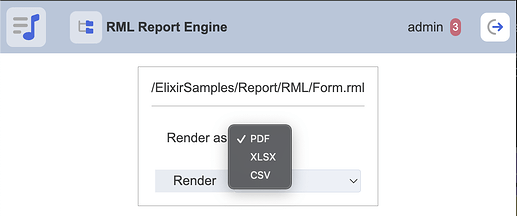This entry guides you through the steps on how to configure the Ambience 202x/Repertoire 202x server to have additional render output option(s) apart from the default. (i.e. PDF, XLSX)
-
Navigate to the ./etc directory of your Ambience/Repertoire installation folder and open the application.conf file.
-
Navigate to the following node
ambience.rml-engine, refer to the array values underui-render-typesand uncomment the required types.
ambience.rml-engine {
default-timeout: 60 seconds
large-chunk-expiry: 2 hours
ui-render-types = [
"application/pdf",
"application/vnd.openxmlformats-officedocument.spreadsheetml.sheet"
#"application/vnd.openxmlformats-officedocument.wordprocessingml.document"
#"application/x-html-zip"
#"application/x-jpeg-zip"
#"application/x-png-zip"
"text/csv"
#"text/html"
#"text/xml"
]
ui-left-parameters = [
#"application/pdf"
]
}
The above example would be reflected as follows when rendering an RML template from the Repository module.
Do proceed to add the configuration from step 2 in your application.conf file if not found.
- Once done, save your application.conf file and restart the Ambience/Repertoire server for the changes to take effect.