This recipe demonstrates how to change the value from 1000,000 to 1000K by importing Java.
Major steps include the following:
- Copy the JAR file (CustomNumberFormat1000.jar) into the Repertoire/ext folder: this ensures the JAR file to function properly.
- Create a blank report template (Chart.rml).
- Create a Column Chart using the datasource (TestData.ds): On the “Script” tab of the Column Chart Wizard, input correct script to import Java from the Custom.CustomNumberFormat1000.jar file.
Upon your rendering of the report, the output will show “100,000” as “100K”, and “1000,000” as “1000K”.
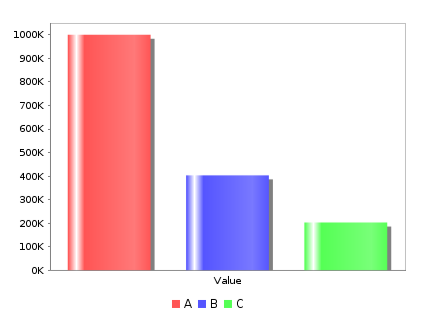
To download the necessary files for this recipe, refer to the attached ZIP file.
CustomNumFormChart.zip (5.2 KB)