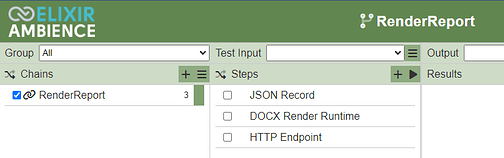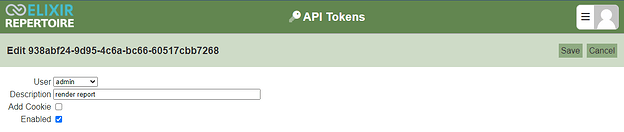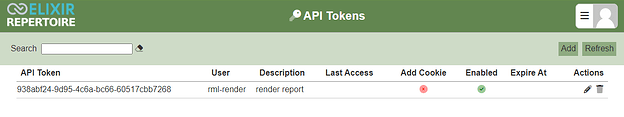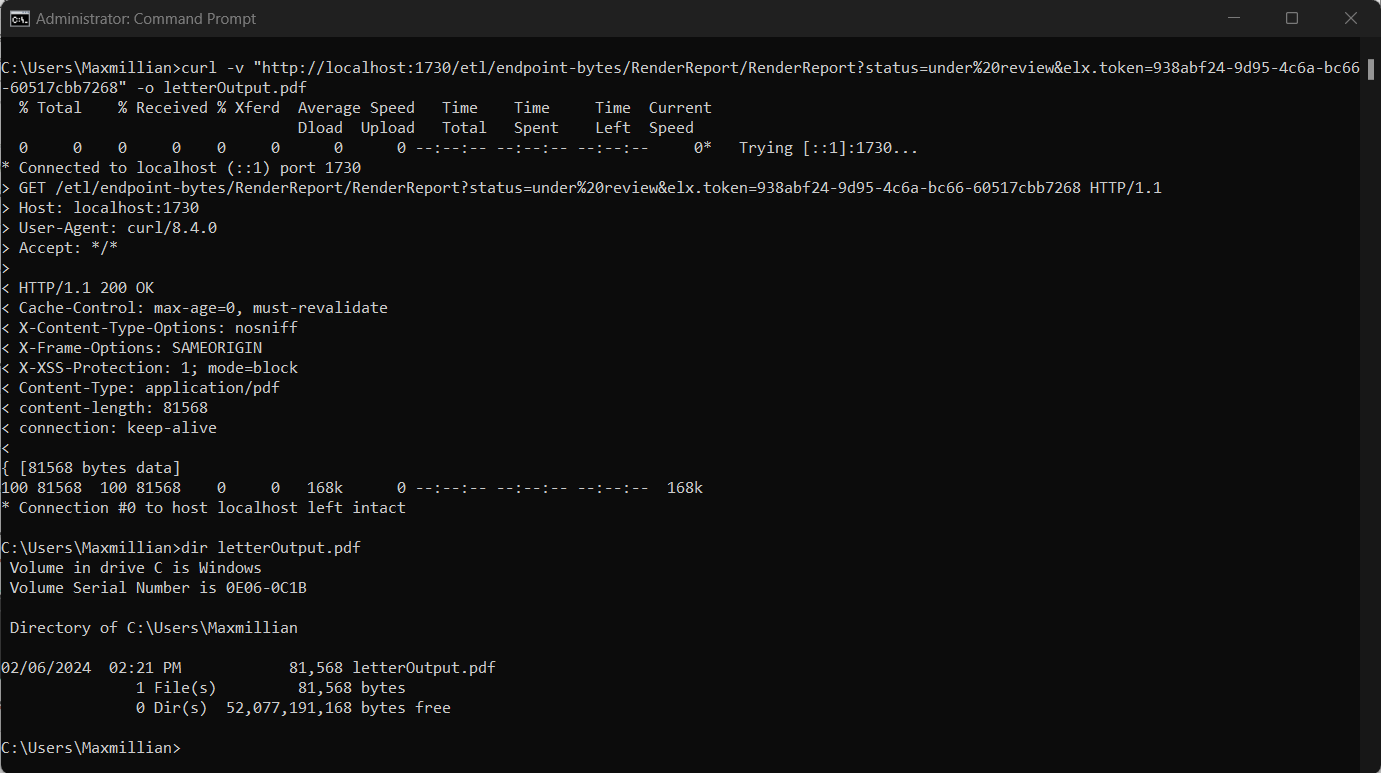This entry will guide you on how to call Repertoire ETL to render a report using API token via HTTP Request / CURL
1/ Create the ETL chainset with following steps
- JSON Record
- DOCX Render Runtime
- HTTP Endpoint
2/ JSON Record step
-
“docx” : the path of report template in the repository module
This example uses /ElixirSamples/Report/DocX/Customer Profile by Location.docx -
“mimeType” : output to either DocX or PDF (Aspose license required)
-
parameters : this sample rml template has a parameter called “city” and “Burnaby” is a default value configured to that parameter where it can be replaced by an actual value at runtime
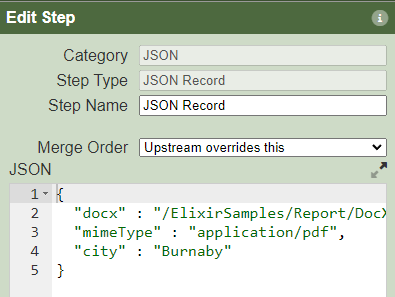
3/ HTTP Endpoint step
- Copy the URL of the Bytes Endpoint by clicking on the clipboard icon and paste it in a text editor, we will need it to construct the HTTP request
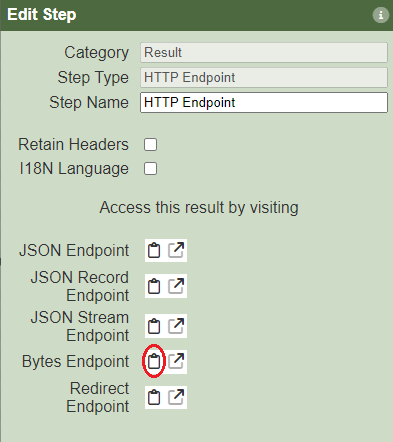
- The copied URL from the Bytes Endpoint: http://localhost:1730/etl/endpoint-bytes/RenderReport/RenderReport
4/ API Token
- Go to the API Tokens module to add
- Select user account for the token, it is advisable not to use admin accounts in production environments. This example using rml-render user
5/ HTTP Request
Bytes endpoint:
API Token:
- elx.token=938abf24-9d95-4c6a-bc66-60517cbb7268
Parameter:
- status=approved or status=under review
6/ Constructed HTTP Request
- Constructed HTTP Request:
- Using CURL:
curl -v “http://localhost:1730/etl/endpoint-bytes/RenderReport/RenderReport?
status=under%20review&elx.token=938abf24-9d95-4c6a-bc66-60517cbb7268” -o letterOutput.pdf
7/ CURL