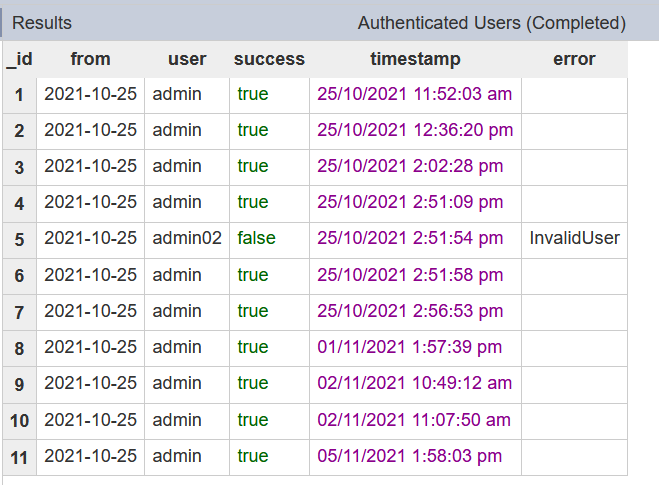Level: Beginner
Steps Used:
- Authenticated Users
Scenario:
- How to retrieve SSO authentication logs for use in reports without exposing the Ambience audit.log to the ETL chains.
Notes:
- This step only works for Administrators with mod-identity privilege.
- Privileges can be added either in the Users/Roles module
Authenticated Users
-
Navigate to the ETL module & create a new ETL chainset.
-
In the chainset, add a new chain.
For example, “Authenticated Users” -
Add the step, “JSON Record” & add the following line of code as part of the JSON record.
For example,
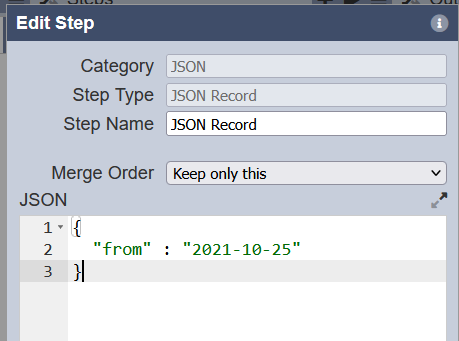
[Click the icon at the top right corner of the step for more details.] -
Next, add the step, “Authenticated Users” & input in the fields as necessary.
"From Field" is a compulsory field while “To Field” is an optional field.
For example,
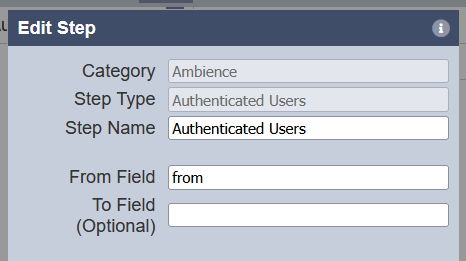
(i.e. as declared in the step “JSON Record”, the column name used is “from”.
To declare a “To Field” do add in another record in the previous ETL Step, “JSON Record”.)
[Click the icon at the top right corner of the step for more details]
-
Save & run the ETL Steps.
Output: