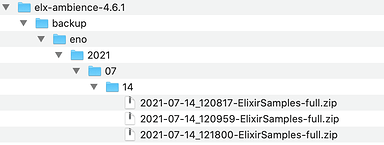This is an example of how to call Ambience 4.x to Backup & Restore APIs.
This example is tested on Ambience 4.6.2
Prerequisites:
//Have Administrator User Rights
//Repository created prior to Restoring
# 1. Backup Filesystem API
Backups a filesystem in Ambience4.x using an APIBackup API Structure:
[protocol]:[host]:[port]/elx/do/[domain]/dc/content/[File System]?action=full-backupCURL command to call API using POST with Basic Authentication:
#Credentials - admin:sa, Base64 encoded value - YWRtaW46c2E=curl --verbose -X POST --basic -u admin:sa \ -H "Authorization: Basic YWRtaW46c2E=" \ "http://localhost:8080/elx/do/eno/dc/content/ElixirSamples?action=full-backup"Once the API is called, a zip file will be created in Ambience backup folder.
Output File Format: [yyyy]/[mm]/[dd]/[date time stamp]-[filesystem]-full.zip
# 2. Restore Filesystem API
Restores a filesystem archive file using an APIFilesystem in backup folder needs to be in the following format:
backup/[YYYY]/[MM]/[DD]/[Filesystem zip archive]Restore API Structure:
[protocol]:[host]:[port]/elx/do/[domain]/dc/content/[FileSystem]?action=full-restore
&zip=[YYYY-MM-DD]-[FileSystem]-full.zipCURL command to call API using POST with Basic Authentication:
#Credentials - admin:sa, Base64 encoded value - YWRtaW46c2E=curl --verbose -X POST --basic -u admin:sa \ -H "Authorization: Basic YWRtaW46c2E=" \ "http://localhost:8080/elx/do/eno/dc/content/ElixirSamples?action=full-restore&zip=2021-07-15_121036-ElixirSamples-full.zip"
Copy of Documentation can be found here:
Backup Restore API for Ambence 4.pdf (145.1 KB)