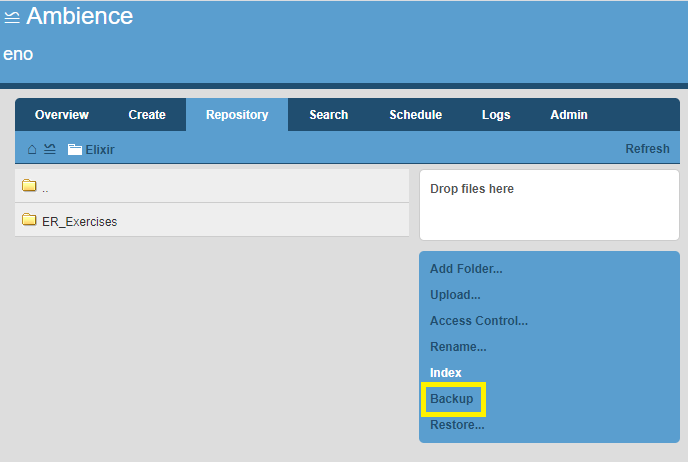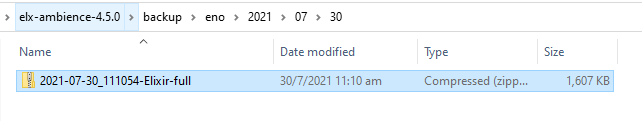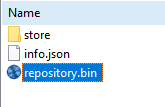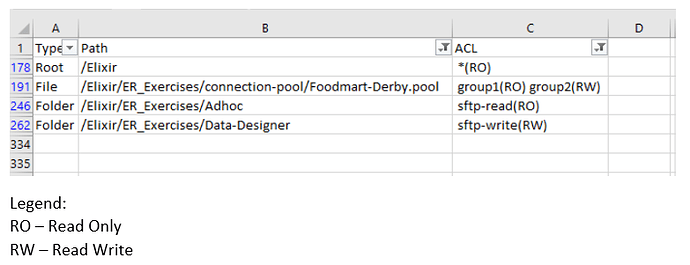This is how to retrieve the File System and Access Control List (ACL) details using a separate dump facility, in this case, using the ‘Backup’ metadata of the required file system.
Retrieval of the the file system details cannot be implemented within the Ambience system as it needs to walk through the whole filesystem tree which can be expensive in terms of system overheads and resources (and slow down the running of the Ambience Server).
Notes:
// This example is tested and compatible with Ambience 4.5 & later.
Retrieving File System & ACL Details
Stop the Ambience Server.
Copy
elx-repo-dump.jarto /lib directory of Ambience Server.Copy
repo-dumpand/orrepo-dump.batto /bin directory of Ambience Server.Modify the scripts according to your own environment.
Start the Ambience Server.
Log in the Web Admin Console.
Go to the designated file system & make a backup copy of it.
For example,
Go to the /backup directory of the Ambience Server.
For example,.../backup/<domain>/yyyy/mm/dd
Extract out
repository.binfile & copy it to your target directory.
Go to the /bin directory of the Ambience Server & execute either
repo-dumpand/orrepo-dump.baton the command line.
For example,
C:\...\Elixir_Ambience-4.5.0\bin> repo-dump.bat .\backup\eno\2021\07\30\repository.bin > fs.csvGo to the /bin directory of the Ambience Server & open up the CSV file.
The Group Permissions & User Access Rights will be reflected in the ACL column of the CSV file.
For example,
Necessary Files that are needed for this example can be downloaded here:
RepoDump.zip (5.5 KB)
Copy of Documentation can be downloaded here:
Retrieving File System and ACL Details.pdf (147.4 KB)