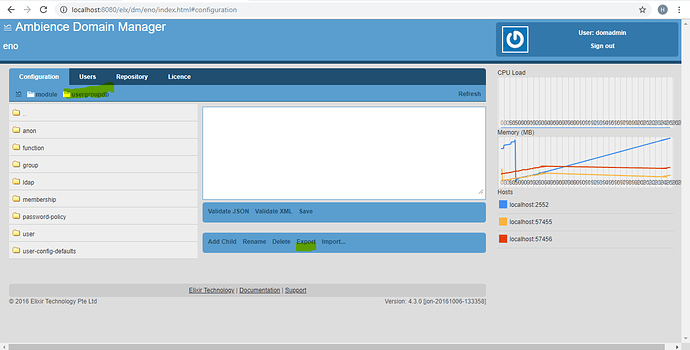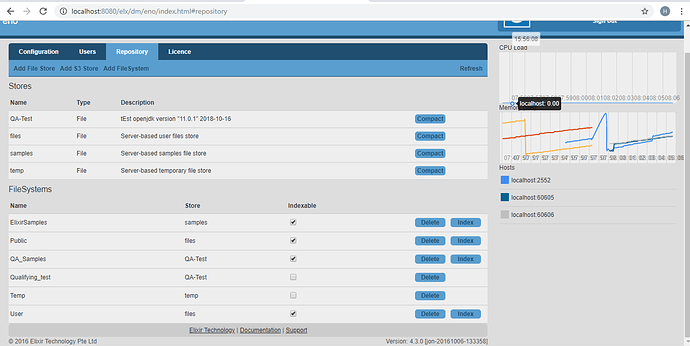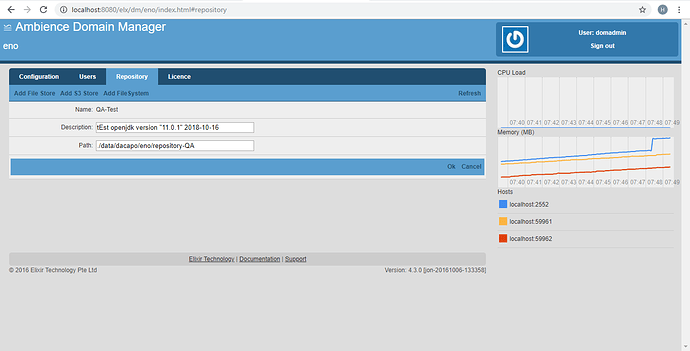Content:
- This entry gives you an overview of the steps needed during Ambience 4.x Server Migration.
- Touches on two main points, “Migration of Configuration scripts/files” & “Migrations of Existing File Systems”.
Migration of Configuration scripts/files:
i.e. startup scripts, users & groups, server configurations, database drivers, etc.-
Login to the Domain Manager of the former Ambience instance and export the relevant configurations, e.g. usersgroupdb, password-policy and user access rights.
-
Go to the Domain Manager of the new Ambience instance and import the configurations exported from the former instance. Ensure each configuration is imported under the same node that it was exported from.
Refer to the URL for more information on the Domain Manager configurations:
Chapter 2. Configuration -
Go to the /lib directory of the former Ambience instance and copy the JDBC drivers to the new Ambience instance.
-
Compare and copy each piece (one by one) line of configuration information from the former configuration files in the /config directory of the existing Ambience installation to the new Ambience configuration files. Same applies to any configuration changes made to the files in the /jetty directory.
- DO NOT wholly copy and overwrite configuration files from the former Ambience /config over to the new Ambience /config path. This may prevent the new Ambience instance from starting up correctly.
- Go to /bin directory, compare and copy the command line arguments in the batch files and shell scripts to the new executable scripts in the /bin directory of the new Ambience Server installation.
Migration of existing file systems to new Ambience instances:
- Login to the Domain Manager on the new Ambience Instance and replicate the repository, stores and file systems according to the former Ambience instance.
- For example, the current version of Ambience has a Store name “QA-Test” and the file path ‘./data/dacapo/eno/repository-QA’. Copy the path of the stores and the file system names and set them up on the new Ambience instance. Note that the names of the file systems are case sensitive and they have to be exactly the same.
Other Considerations:
- The Ambience server license can be redeployed as long as it is based on the major version, e.g. 4, and the license has not expired.
- We do advise performing an end-to-end test once migrated to the latest/desired Ambience 4.x version.
Download softcopies of the above guide and migration guidelines here:
Ambience 4.x Server Migration.pdf (203.2 KB)
Guideline for Ambience Migration_v1.0.pdf (324.8 KB)