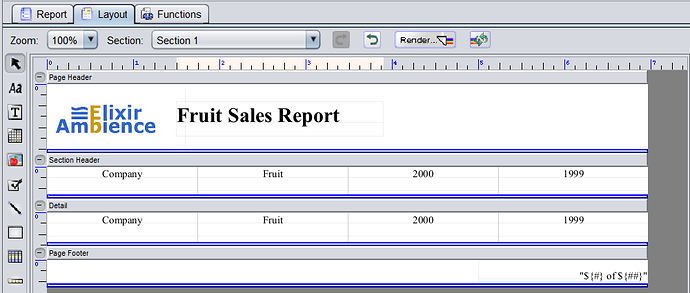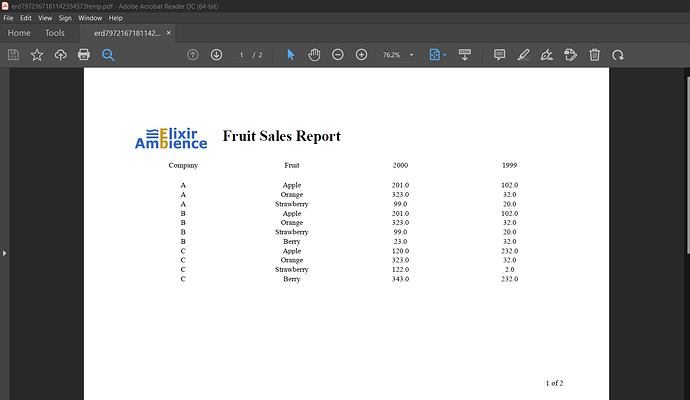This entry guides you through the steps on adding page numbers to your report templates using a simple script.
Scenario:
- Show page number at page footer.
-
Add a label into your RML template and choose “Script” as the Field Type.
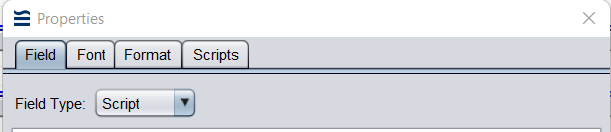
-
Add the following script: “${#} of ${##}”
For example,
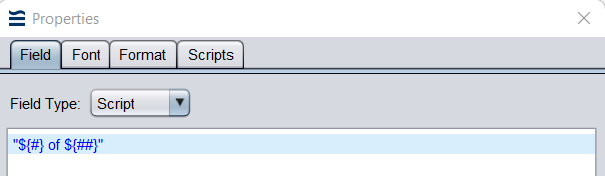
-
Save the RML template and render as your desired output.
Sample RML template:
PDF Output Example: