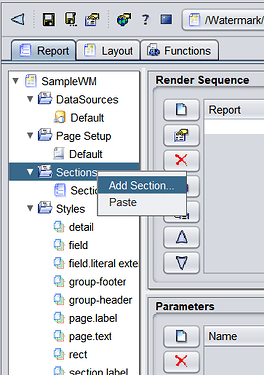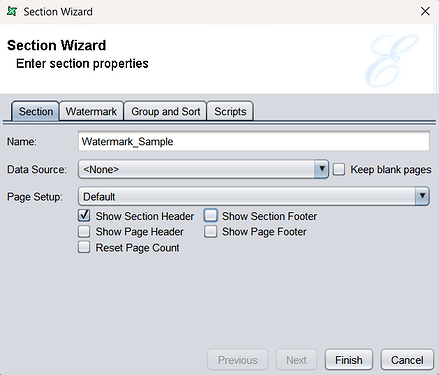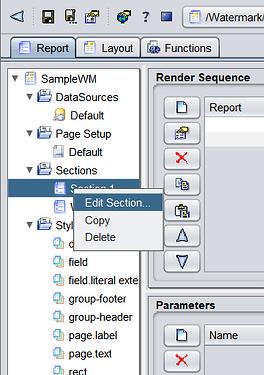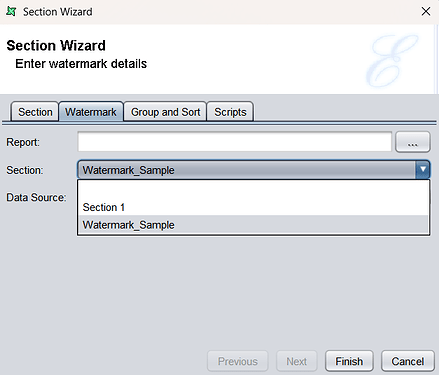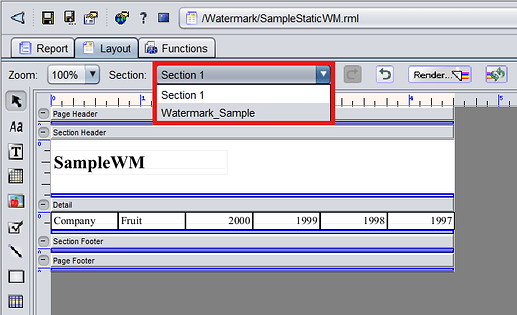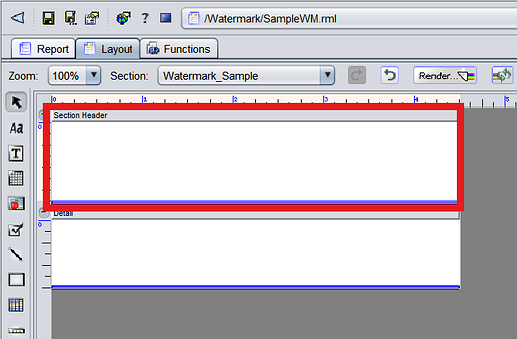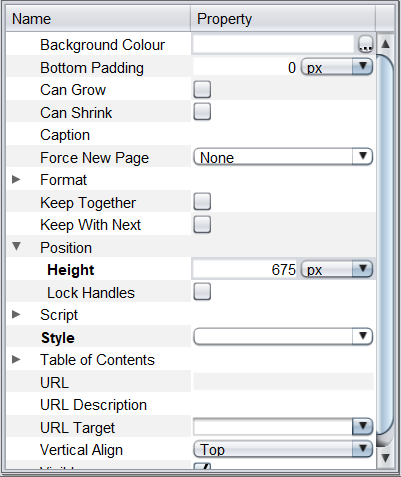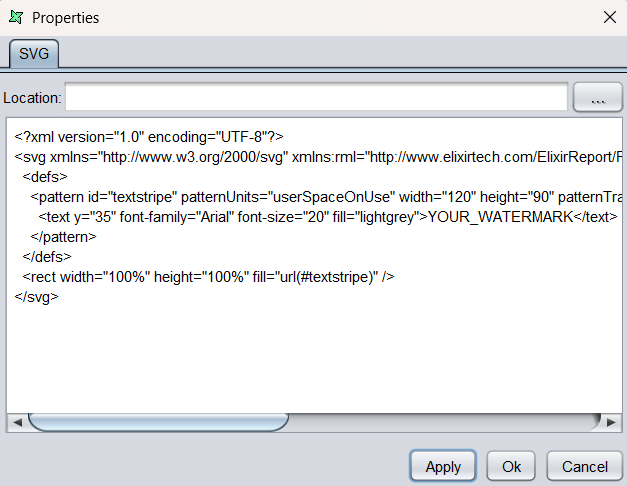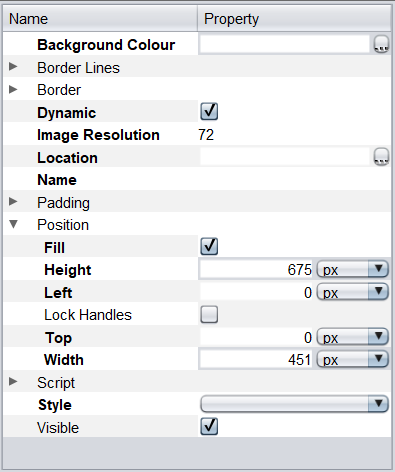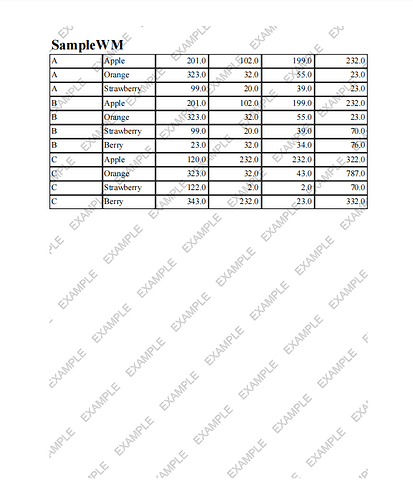Overview
Outlines the steps to implement a static watermark in a generated report, along with a sample data source and RML template attached for reference.
Steps to Add and Configure Static Watermark in a Report
1. Create a New Section for the Watermark
a) Navigate to the Report tab panel. Right-click Sections and select Add Section.
b) Configure the new section as follows:
Untick all the page setup options except Show Section Header, and click finish.
Save the file to apply changes.
2. Bind Watermark Section and Add Function to Section 1
Navigate to the Report tab panel, right-click Section 1, and select Edit Section.
In the Watermark tab:
Bind the watermark section created earlier by selecting it under the Section field.
3. Add SVG Element Into the Watermark Section
a) Navigate to the Layout tab. Select the newly created watermark section and adjust its Section Header height in the position panel.
b) Select the SVG tool from the tools panel.

Click under the Section Header to add the SVG. In the SVG Wizard, paste the following script:
<?xml version="1.0" encoding="UTF-8"?>
<svg xmlns="http://www.w3.org/2000/svg" xmlns:rml="http://www.elixirtech.com/ElixirReport/RML" width="600" height="850" version="1.1" contentScriptType="text/ecmascript" contentStyleType="text/css">
<defs>
<pattern id="textstripe" patternUnits="userSpaceOnUse" width="120" height="90" patternTransform="rotate(-45)">
<text y="35" font-family="Arial" font-size="20" fill="lightgrey">YOUR_WATERMARK</text>
</pattern>
</defs>
<rect width="100%" height="100%" fill="url(#textstripe)" />
</svg>
c) Ensure the SVG element is selected and set the following:
- Tick Dynamic under the right panel.
- Tick the Fill attribute under the Position section.
- Adjust the Image Resolution to improve clarity if the SVG appears blurry.
Note: The SVG script creates a repeating diagonal watermark pattern with text based on YOUR_WATERMARK value.
Result
The watermark displays a repeating diagonal text pattern.
Attachments
- Sample Data Source
- RML Template
Static Watermark Sample.zip (3.3 KB)