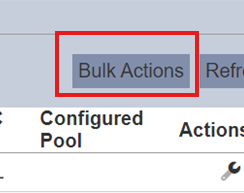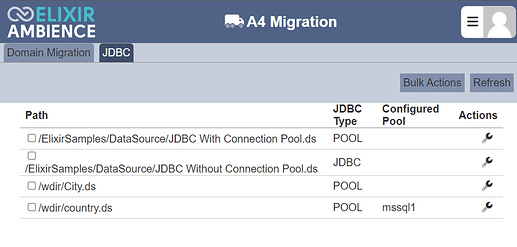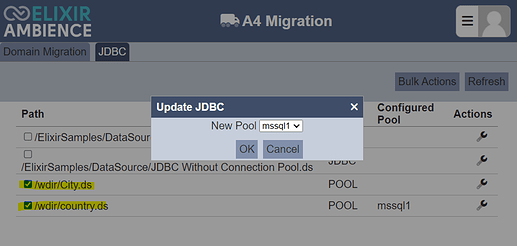The JDBC tab would allow users to point their exiting JDBC datasources to the newly configured connection pools in Ambience/Repertoire 202x.
Prerequisites:
- The necessary connection pool(s) property files are already created in Ambience/Repertoire 202x /etc directory.
-
After you have migrated Repertoire 8.x’s/Ambience 4’s repository over, navigate to the A4 Migration module and select the JDBC tab.
-
In the JDBC tab, you would be able to view all your migrated JDBC datasources as well as its former connection pool files which is currently of no use.
-
To point your existing JDBC datasources to the newly created connection pool, select the toolbar icon under the Actions column and you’ll be able to map accordingly.
-
You can easily point all your JDBC data sources to the connection pool with a single click by selecting Bulk Actions in the top-right corner.